- Home /
How to keep position of a Game Object when switching scene?
Hi, In my game, I need to have a trigger zone that makes a player switch scene but then the player comes back into the first scene and needs to be in the exact same spot. How can I do this?
Answer by Heratitan · Jan 28, 2013 at 05:06 AM
I would recommend saving the coordinates of the players position to the player preferences and then referring back to the coordinates when the player re-enters the scene.
It would look something like this:
var player : GameObject;
function PlayerIsSwitchingScene (){
PlayerPrefs.SetFloat("X", player.transform.position.x);
PlayerPrefs.SetFloat("Y", player.transform.position.y);
PlayerPrefs.SetFloat("Z", player.transform.position.z);
// Player Switches Scene
}
function PlayerIsComingBack (){
// Player comes back
player.transform.position.x = PlayerPrefs.GetFloat("X");
player.transform.position.y = PlayerPrefs.GetFloat("Y");
player.transform.position.z = PlayerPrefs.GetFloat("Z");
}
Ok that works great, I had been looking for a way to do this for so long. Thanks a ton!
Okay, that code seems to work but now I am having problems finding the player gameobject. I used var player; function update(){ player=gameobject.findbytag("player"); player.transform.position.x = PlayerPrefs.GetFloat("X"); player.transform.position.y = PlayerPrefs.GetFloat("Y"); player.transform.position.z = PlayerPrefs.GetFloat("Z"); }
Not the exact code but close. But when I load the first scene, the player spawns at the original point not the playerprefs set point. When I look at the log it says Null Reference Exception and I have deduced that it is a problem with finding the player object. Any suggestions?
It could be just that the tag "Player" is capitalized and it is not finding the gameobject because of that. Also obviously make sure that your player object has the player tag on it.
If this doesn't work you could also use: GameObject.Find
This will just find the gameobject based on its name.
How to know when player is switching scene and when player is co$$anonymous$$g back ?
Answer by Gizmoi · Jan 28, 2013 at 02:24 PM
If you call DontDestroyOnLoad() and pass in the trigger as a GameObject, the trigger will persist across scenes and not be destroyed when loading levels.
Be warned though, this will make it not be destroyed when loading any level/scene. For example, if you re-load the first level, you will have to then delete / find and re-use the same GameObject.
Answer by shadowpuppet · Jun 01, 2016 at 11:56 PM
I have the same problem - within the same scene if I hit "load" the player will appear at the saved location, but when he enters a trigger that takes him to the next scene...and I hit "load" - it will take me back to the correct scene but the player is in his original starting position. Like I am restarting the entire level. I see in the Inspector window that the var playerPosition switches to none. Like the player position gets lost in scene changes. Any help here? below is the script - which I got online - and all works well.I had to comment out the stuff about Blur and mouseLook to get it to work but I don't think that is the problem. I mean the script DOES save the level and DOES save the player position but that position disappears in scene changes
class ComponentsClass {
//var BlurEffect : Blur;
//var Look : MouseLook;
}
var Components : ComponentsClass = new ComponentsClass ( ) ;
var Restart: String;
var playerPosition : Transform;
var mainMenuSceneName : String;
var Skin : GUISkin;
var LoadPosition : String = "false"; //set to "true" is you want to load position or "false" to load only level
private var LoadLevel : boolean = true;
//private var Look1 : MouseLook;
var pauseMenuFont : Font;
private var PlayerX : float;
private var PlayerY : float;
private var PlayerZ : float;
private var pauseEnabled = false;
function Start(){
PlayerPrefs.SetString("LoadPosition",LoadPosition); //set loadPosition true or false
pauseEnabled = false;
Time.timeScale = 1;
AudioListener.volume = 1;
Screen.showCursor = false;
LoadPlayer();
}
function SavePlayer(){
if(PlayerPrefs.GetString("LoadPosition") == "true"){ //save current position
PlayerPrefs.SetFloat("PlayerX",PlayerX);
PlayerPrefs.SetFloat("PlayerY",PlayerY);
PlayerPrefs.SetFloat("PlayerZ",PlayerZ);
PlayerX =(playerPosition.transform.position.x);
PlayerY =(playerPosition.transform.position.y);
PlayerZ =(playerPosition.transform.position.z);
PlayerPrefs.SetString("LoadPosition", "true"); //allow the load position
//Debug.Log("Saved to " + " X: " + PlayerPrefs.GetFloat("PlayerX") + " Y: " + PlayerPrefs.GetFloat("PlayerY") + " Z: " + PlayerPrefs.GetFloat("PlayerZ"));
}
PlayerPrefs.SetString("LevelName", Application.loadedLevelName); //save current level
}
function loadLevel(){ //load saved position
if(PlayerPrefs.GetString("LevelName") == Application.loadedLevelName){ //check if you have Loaded Level
LoadLevel = false;
}
if(LoadLevel == true){
Application.LoadLevel(PlayerPrefs.GetString("LevelName")); //load saved level
}
}
function LoadPlayer(){ //load player position on saved level
if(LoadLevel == false && PlayerPrefs.GetString("LoadPosition") == "true"){
playerPosition.transform.position.x = (PlayerPrefs.GetFloat("PlayerX"));
playerPosition.transform.position.y = (PlayerPrefs.GetFloat("PlayerY"));
playerPosition.transform.position.z = (PlayerPrefs.GetFloat("PlayerZ"));
//Debug.Log("LOAD POS");
}
}
function Update(){
PlayerX =(playerPosition.transform.position.x); PlayerY =(playerPosition.transform.position.y); PlayerZ =(playerPosition.transform.position.z); //set current player position
LoadPosition = PlayerPrefs.GetString("LoadPosition"); //check if loadPosition is true or false
//check if pause button (escape key) is pressed
if(Input.GetKeyDown("escape")){
//Look1 = gameObject.GetComponent (MouseLook); //set MouseLook script
//check if game is already paused
if(pauseEnabled == true){
//unpause the game
pauseEnabled = false;
Time.timeScale = 1;
AudioListener.volume = 1;
Screen.showCursor = false;
// Components.BlurEffect.enabled = false;
//Components.Look.enabled = true;
//Look1.enabled = true;
}
//else if game isn't paused, then pause it
else if(pauseEnabled == false){
pauseEnabled = true;
AudioListener.volume = 0;
Time.timeScale = 0;
Screen.showCursor = true;
//Components.BlurEffect.enabled = true;
//Components.Look.enabled = false;
//Look1.enabled = false;
}
}
}
private var showGraphicsDropDown = false;
function OnGUI(){
GUI.skin = Skin;
if(pauseEnabled == true){
//Make a background box
GUI.Box(Rect(Screen.width /2 - 100,Screen.height /2 - 180,250,280), "Pause Menu");
if(GUI.Button(Rect(Screen.width /2 - 100,Screen.height /2 - 50,250,50), "Restart Level")){
Application.LoadLevel(Restart);
}
//Make Main Menu button
if(GUI.Button(Rect(Screen.width /2 - 100,Screen.height /2 - 0,250,50), "Main Menu")){
Application.LoadLevel(mainMenuSceneName);
}
//Make Save Game button
if(GUI.Button(Rect(Screen.width /2 - 100,Screen.height /2 - 100,250,50), "Save Game")){
SavePlayer();
}
if(GUI.Button(Rect(Screen.width /2 - 100,Screen.height /2 - 150,250,50), "Load Game")){
loadLevel();
LoadPlayer();
}
//Make Change Graphics Quality button
if(GUI.Button(Rect(Screen.width /2 - 100,Screen.height /2 +50,250,50), "Change Graphics Quality")){
if(showGraphicsDropDown == false){
showGraphicsDropDown = true;
}
else{
showGraphicsDropDown = false;
}
}
//Create the Graphics settings buttons, these won't show automatically, they will be called when
//the user clicks on the "Change Graphics Quality" Button, and then dissapear when they click
//on it again....
if(showGraphicsDropDown == true){
if(GUI.Button(Rect(Screen.width /2 + 150,Screen.height /2 ,250,50), "Fastest")){
QualitySettings.currentLevel = QualityLevel.Fastest;
}
if(GUI.Button(Rect(Screen.width /2 + 150,Screen.height /2 + 50,250,50), "Fast")){
QualitySettings.currentLevel = QualityLevel.Fast;
}
if(GUI.Button(Rect(Screen.width /2 + 150,Screen.height /2 + 100,250,50), "Simple")){
QualitySettings.currentLevel = QualityLevel.Simple;
}
if(GUI.Button(Rect(Screen.width /2 + 150,Screen.height /2 + 150,250,50), "Good")){
QualitySettings.currentLevel = QualityLevel.Good;
}
if(GUI.Button(Rect(Screen.width /2 + 150,Screen.height /2 + 200,250,50), "Beautiful")){
QualitySettings.currentLevel = QualityLevel.Beautiful;
}
if(GUI.Button(Rect(Screen.width /2 + 150,Screen.height /2 + 250,250,50), "Fantastic")){
QualitySettings.currentLevel = QualityLevel.Fantastic;
}
if(Input.GetKeyDown("escape")){
showGraphicsDropDown = false;
}
}
//Make quit game button
if (GUI.Button (Rect (Screen.width /2 - 100,Screen.height /2 + 100,250,50), "Quit Game")){
Application.Quit();
}
}
}
Your answer

Follow this Question
Related Questions
change scene and and position 2 Answers
How Move Player between Scenes? 7 Answers
Camera rotation around player while following. 6 Answers
Load a Scene and Move the Player to an Specific Location. 6 Answers
How do you switch scenes? PLZ HELP!!! 3 Answers