- Home /
How do I force a Unity executable to start on a secondary monitor?
My primary monitor is 1600x900 and my secondary monitor is 1920x1080 (it must be this way for what I'm doing), so the default resolution dialog does not provide the option to display on the secondary monitor at 1920x1080 (because it is higher than the main monitor's max resolution). This leaves me only one option; I have to set the resolution manually (by script) when the game starts. I need to tell Unity to start the program on the secondary monitor (at the given resolution), and the only way I've found is to use "-adapter N" in commandline.
I have tried each of the following configurations in conjunction with -adapterN and not a single one of them has yielded anything:
No resolution set in script, fullscreen = true in Player Settings
No resolution set in script, fullscreen = false in Player Settings
No resolution set, but fullscreen = true (both in script)
No resolution set, but fullscreen = false (both in script)
No resolution or fullscreen set in script
Resolution and fullscreen set in script
Resolution and fullscreen = true set in Player Settings
Resolution and fullscreen = false set in Player Settings
Each of the above builds, ran once with each one of these arguments (not all of them at the same time of course): -adapter0, -adapter1, -adapter2, -adapter 0, -adapter 1, -adapter 2
The documentation is vague, so I'm not sure if I'm doing something wrong, the feature is incomplete/doesn't always work, or it has something to do with my video card (NVIDIA Quadro K4200). If you have any idea what I can do to accomplish this, please let me know. Preferably I would like to avoid using 3rd party software, but if I absolutely must then I will.
Your answer