- Home /
How to transform a object to another when a object of tag "Hitter" hit it?
How to transform a object to another when a object of tag "Hitter" hit it? Any comment and solution is appreciated here!
Transform.SetParent comes to $$anonymous$$d. Be more specific - how are you checking collisions, what code have you written, what's not working
So do you mean that the object changes to another object when hit?
No, I misread what you meant and focused on "transform" in the literal sense for Unity; disregard.
Answer by mythirdalias · Jan 15, 2018 at 12:29 PM
Depends on what you mean by transform I am assuming that you mean change the current model of the object? If so then you need to disable the model you are currently using and instantiate a new one. Something to the effect of:
currentModel.SetActiveRecursively(false);
newMode.SetActiveRecursively(true);
https://answers.unity.com/questions/55196/changing-player-model-with-keypress.html
Pretty sure you could also do something like:
GameObject meshA;
GameObject meshB;
OnColliderEnter()
{
player.SetActive(false);
MeshFilter meshFilter = player.GetComponent<MeshFilter>();
meshFilter.mesh = meshB.GetComponent<MeshFilter>().mesh;
player.SetActive(true);
}
Or have all the models you want as children of the main object then use:
currentModel.SetActive(false);
newModel = player.transform.Find("ModelB").gameObject;
newModel.SetActive(true);
currentModel = newModel;
Your answer

Follow this Question
Related Questions
How can I modify this rotation code to change how far the object rotates? 0 Answers
Move Object to location of Trigger? 1 Answer
Object movement / rotation error 0 Answers
Adding data to a set of transforms 1 Answer
Problems with IK implementation 0 Answers