- Home /
Child object doesn't follow parent rotation
I'm attempting to create an opening door animation. I've created an empty game object to act as a pivot, but when I drop and drag the door object as a child it rotates around the doors center (with the empty game object selected) and not the empty game object.
Answer by Digital-Phantom · Apr 13, 2015 at 11:53 AM
Make sure you have your door offset and not centred on the empty object/pivot.
If your using code, make sure the code is on the pivot, not the door.
:)
When I drop the child object into the parent object in the hierarchy the physical location of the pivot moves to the centre of the door, as if i were selecting the door.
Your answer

Follow this Question
Related Questions
Make a simple tree 1 Answer
[Solved] Animation destroying along with the GameObject its a child of 1 Answer
Children won't animate 2 Answers
Problem with parent and child animation 1 Answer
Child Parent problem 1 Answer