- Home /
Unity 5 doesn't show up 'Any iOS Device' option for Unity Remote 4
Basically there's no 'Any iOS Device' except 'Any Android Device' and 'None' options. Have done everything in the Unity Remote section of the manual. Unity Remote 4 is not compatible with Unity 5?
Mac OSX Mavericks 10.9.5, Unity 5.0.0f4 Tried it with iPad 3, iOS 8.1.3
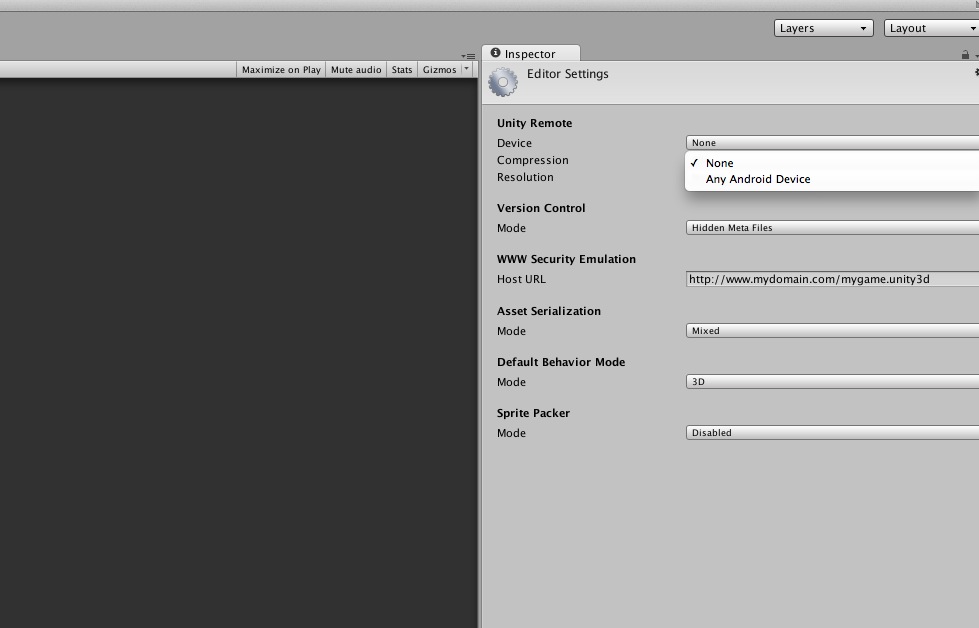
I believe that you need unity 4 to run on unity remote 4, hence the 4 in the name. You will have to manually convert your project into unity from 5, which isn't very easy, then it should work just fine, at least that's what I did.
Answer by andrenospam0 · Dec 25, 2018 at 10:01 PM
Had the problem with Remote 5. Upgraded to latest unity and added ios build package. latest itune installed but not running on my Win 10 OS. Dunno exactly what did the trick. Spent a few hours on this… Hope it will help.
I have same issue. Tried to connected to usb 2.0, install iTunes and selected "Trust this computer", but and iOS option still not showing up.
Answer by Mario_Sabogal · Nov 15, 2015 at 09:04 AM
I finally got this to work. Ensure you plug your usb into a usb 2.0 on your computer than you will have the option to select ios through editor --> device.
hi. What if I only have usb 3.0 ?. I have a $$anonymous$$acbook 15 retina late 2013. i have 2 usb 3.0 only @$$anonymous$$ario_Sabogal
I'm very new working with unity... so I'm not sure. I got it to work with a USB 2.0 on my PC and wouldn't work with a USB 3.0... I'm not even sure if it has anything to do with the USB. Sorry I don't have logical answers... just trial and error.
Answer by ttip84 · Mar 27, 2015 at 03:10 PM
It worked for me once I plugged in my iOS device with the Remote app running and Unity open. My iPad prompted me to "Trust this computer?" and then my iOS device showed up in the editor settings.
I did reset my iPad's trust settings but nothing worked.
Your answer

Follow this Question
Related Questions
Android & iOS Push Notifications 3 Answers
Why does my accelerometer not work in test mode? Side Q why can I not open my Xcode app on my phone? 0 Answers
Cannot connect via remote when screen is turned off and on? 0 Answers
Unity Remote Problem on iPhone 5 0 Answers
Unity remote iOS gyroscope support 0 Answers