- Home /
How to make scripts independent from each other
I want to write a script that will be independent from a framework (for instance). So, if I delete the framework, this script should run without problems:
FrameworkComponent fc = gameObject.GetComponent<FrameworkComponent>();
Debug.Log(fc.parameter);
This obviously doesn't work if I remove the FrameworkComponent class.
Question is: how to write code in which I can safely make it work regardless of the framework existing or not?
Point is: I just wanted to debug my project for a very weird Unity error and I'm doing it through excluding code. To be able to do so, I had to go through every script depending on the code I remove. But most of them don't really need to rely on the other classes. I would use SendMessage but that won't easily return a value (the parameter) back in just one line or two.
Any ideas? I think this is not really possible, in csharp at least (I won't do it in javascript or boo because languages don't really talk very well with each other yet)... But I think it would also be quite desirable and advisable code design.
Answer by sonofbryce · Apr 29, 2013 at 11:00 PM
From what I understand, you want to have connected code not completely break if some components are removed. I think you want to use C# Events rather than SendMessage. But it's definitely more lines of code than SendMessage. But events can fire and it doesn't matter if nothing is listening to them.
Here's a post explaining how it works: http://www.everyday3d.com/blog/index.php/2010/10/04/c-events-and-unity3d/
Here's an example of how I did a game timer.
public class GameTimer {
public delegate void GameEventHandler();
public event GameEventHandler TimeComplete;
public void Complete() {
Debug.Log("GameTimer >>> Complete");
TimeComplete();
}
And in the Game class I listen for that event like this...
public class Game : MonoBehaviour {
private GameTimer _timer;
void Start() {
_timer = new GameTimer(30); // timer
_timer.Start();
_timer.TimeComplete += TimeComplete;
}
public void TimeComplete() {
Debug.Log( "I'm called in Game.cs when timer is done!");
}
}
I hope that helps!
Your answer

Follow this Question
Related Questions
Fake specular highlights for android game 0 Answers
Create a sine wave(using line renderer) and reflect it from colliders 0 Answers
Disable fresnel in standard shader 1 Answer
ARFoundation: how to get cubemap from AR Environment Probe 0 Answers
Projectile Ricochet Issue. Travels along the surface rather than reflecting off of it 2 Answers