- Home /
Unity3D gibberish in menus
I installed unity3D about 1 hour ago. I have Unity version 4.3.4f1.
I was going through the 2d tutorial and when I tried to import a new asset, the application crashed.
I discovered another problem when I was looking around, some texts (menus/options inside the editor) are weird.
Images:
What is going on? Is my unity3d corrupted or something? Is it always this buggy? It's kind of disappointing to know that if I forget to ctrl+s, I will lose progress because of the crashes I may find.
Any help is appreciated.
Update: It's random, sometimes it screws up the menu sometimes it doesn't, and it looks like this: http://imgur.com/crr9OJC
I would start by looking at the asset; create a new project, don't import it, confirm all is well then you know it's the asset.
@getyour411 That's one problem. Only happens when I import a new asset from the right click menu. What about the gibberish in the menus?
Does that occur in the new project with no custom assets? Are you on a laptop?
@getyour411 No, I'm not on a laptop. I'm using intel hd graphics 4000 though. The gibberish appears only when I import a new asset after the start-up. I also tested it with another image I created in paint.
@getyour411 I restarted my computer to clear the ram and I still have the same problem. It's random, sometimes it works sometime I get gibberish. I don't get bluescreens or applications crashing on me. I have also played 2d and 3d games without problems.
Answer by getyour411 · Apr 25, 2014 at 02:13 AM
You should probably post to Unity Technical Support forums
http://forum.unity3d.com/forums/10-Unity-Support
Based on this article http://www.geeks3d.com/20120427/intel-ivy-bridge-hd-graphics-4000-gpu-opengl-and-opencl-tests/
the issue may be OpenGL vs DirectX; try File / Build Settings / Player Settings / off to the right there's a use Direct3D 11 checkbox that might help; can't say for sure haven't had to deal with that personally.
Edit: converted to answer
Your answer