- Home /
An object reference is required to access non-static member `UnityEngine.Component.transform'
I'm very confused as to why this won't work, all I'm trying to do is make the box-collider drop down a little when my slide function is called, everything else is working fine but if anybody can explain to me why this doesn't work it'd be highly appreciated.
using UnityEngine;
using System.Collections;
public class JumpScript : MonoBehaviour {
Animator anim;
public AudioClip JumpSound;
public AudioClip SlidingSound;
public float jumpSpeed = 1000f;
float jumpRate = 1.0f;
bool canJump = true;
public float slideTime = 1.0f;
public float timeHeld;
void Start()
{
this.gameObject.AddComponent<AudioSource>();
this.GetComponent<AudioSource>().clip = JumpSound;
anim = GetComponent<Animator>();
}
void Update()
{
if (Input.GetKey(KeyCode.Space)) timeHeld += Time.deltaTime;
if (Input.GetKeyUp(KeyCode.Space) && timeHeld <= slideTime) TryJump();
if (Input.GetKey(KeyCode.Space) && timeHeld > slideTime) Slide();
timeHeld = 0f;
}
void TryJump()
{
if (!canJump) return;
Jump();
StartCoroutine(JumpCooldown());
}
IEnumerator JumpCooldown()
{
canJump = false;
yield return new WaitForSeconds(jumpRate);
canJump = true;
yield break;
}
void Jump()
{
audio.PlayOneShot(JumpSound);
rigidbody2D.AddForce(new Vector2(0, jumpSpeed));
anim.Play("Jumping");
}
void Slide()
{
BoxCollider2D.transform.Translate(new Vector2(0, -1));
anim.Play("Sliding");
}
}
I've almost got it I think, although I need a way for the box collider to return to the player sprite so that he doesn't fall off or under the map, is there a way to snap it back to the players location after a certain amount of time or before it goes off the map?
Answer by Jeff-Kesselman · Nov 17, 2014 at 08:58 PM
Your problem is exactly what it says. In line 68 you have:
BoxCollider2D.transform.Translate(new Vector2(0, -1));
BoxCollider2D is a class, transform is an instance field not a static field. You can only access it on an instance of a class, not the class itself.
Oh I see right, sorry I'm rather new to Unity and i'm still trying to get used to everything, is there a way in which I can move my box collider only then?
Or am I just floating around in a sea of dreams?
Components don't have a position of their own. They are wherever their game object is. Even if you use d a refernce to your collider instance, this is just short hand for what is REALLY "collder.gameObject.transform..."
If you want to move the collider separate from the game object it is attached to, place it on a child object and move that.
If you want to move just the box collider relative to the object, you can do something like:
BoxCollider2D bc2d = GetComponent<BoxCollider2D>();
bc2d.center += new Vector2(0, -1);
I've placed a child object on it and attached a box collider on that but now I'm a bit unsure what direction to head, is there a way to reference the child in the main game objects script from above that can move the collider on the child?
Using your method robert I've come across the issue that I have my slide on Get$$anonymous$$ey so the box collider infinitely drops down as long as the key is hold, I feel like there would be a way to reset it to it's original position after one run through of the slide method?
Your answer