- Home /
How to convert script so that it uses Mobile inputs
COULD SOMEONE PLEASE EDIT THE CODE SO THAT IT MAKES MY MECANIM CHARACTER RESPOND TO THE MOBILE DUAL STICK CONTROLS ???
IM USING A SAMSUNG GALAXY NOTE
using UnityEngine;
using System.Collections;
// Require these components when using this script
[RequireComponent(typeof (Animator))]
[RequireComponent(typeof (CapsuleCollider))]
[RequireComponent(typeof (Rigidbody))]
public class BotControlScript : MonoBehaviour
{
[System.NonSerialized]
public float lookWeight; // the amount to transition when using head look
[System.NonSerialized]
public Transform enemy; // a transform to Lerp the camera to during head look
public float animSpeed = 1.5f; // a public setting for overall animator animation speed
public float lookSmoother = 3f; // a smoothing setting for camera motion
public bool useCurves; // a setting for teaching purposes to show use of curves
private Animator anim; // a reference to the animator on the character
private AnimatorStateInfo currentBaseState; // a reference to the current state of the animator, used for base layer
private AnimatorStateInfo layer2CurrentState; // a reference to the current state of the animator, used for layer 2
private CapsuleCollider col; // a reference to the capsule collider of the character
static int idleState = Animator.StringToHash("Base Layer.Idle");
static int locoState = Animator.StringToHash("Base Layer.Locomotion"); // these integers are references to our animator's states
static int jumpState = Animator.StringToHash("Base Layer.Jump"); // and are used to check state for various actions to occur
static int jumpDownState = Animator.StringToHash("Base Layer.JumpDown"); // within our FixedUpdate() function below
static int fallState = Animator.StringToHash("Base Layer.Fall");
static int rollState = Animator.StringToHash("Base Layer.Roll");
static int waveState = Animator.StringToHash("Layer2.Wave");
void Start ()
{
// initialising reference variables
anim = GetComponent<Animator>();
col = GetComponent<CapsuleCollider>();
enemy = GameObject.Find("Enemy").transform;
if(anim.layerCount ==2)
anim.SetLayerWeight(1, 1);
}
void FixedUpdate ()
{
float h = Input.GetAxis("Horizontal"); // setup h variable as our horizontal input axis
float v = Input.GetAxis("Vertical"); // setup v variables as our vertical input axis
anim.SetFloat("Speed", v); // set our animator's float parameter 'Speed' equal to the vertical input axis
anim.SetFloat("Direction", h); // set our animator's float parameter 'Direction' equal to the horizontal input axis
anim.speed = animSpeed; // set the speed of our animator to the public variable 'animSpeed'
anim.SetLookAtWeight(lookWeight); // set the Look At Weight - amount to use look at IK vs using the head's animation
currentBaseState = anim.GetCurrentAnimatorStateInfo(0); // set our currentState variable to the current state of the Base Layer (0) of animation
if(anim.layerCount ==2)
layer2CurrentState = anim.GetCurrentAnimatorStateInfo(1); // set our layer2CurrentState variable to the current state of the second Layer (1) of animation
// LOOK AT ENEMY
/* if we hold Alt..
if(Input.GetButton("Fire2"))
{
// ...set a position to look at with the head, and use Lerp to smooth the look weight from animation to IK (see line 54)
anim.SetLookAtPosition(enemy.position);
lookWeight = Mathf.Lerp(lookWeight,1f,Time.deltaTime*lookSmoother);
}
// else, return to using animation for the head by lerping back to 0 for look at weight
else
{
lookWeight = Mathf.Lerp(lookWeight,0f,Time.deltaTime*lookSmoother);
}
*/
// STANDARD JUMPING
// if we are currently in a state called Locomotion (see line 25), then allow Jump input (Space) to set the Jump bool parameter in the Animator to true
if (currentBaseState.nameHash == locoState)
{
if(Input.GetButtonDown("Jump"))
{
anim.SetBool("Jump", true);
}
}
// if we are in the jumping state...
else if(currentBaseState.nameHash == jumpState)
{
// ..and not still in transition..
if(!anim.IsInTransition(0))
{
if(useCurves)
// ..set the collider height to a float curve in the clip called ColliderHeight
col.height = anim.GetFloat("ColliderHeight");
// reset the Jump bool so we can jump again, and so that the state does not loop
anim.SetBool("Jump", false);
}
// Raycast down from the center of the character..
Ray ray = new Ray(transform.position + Vector3.up, -Vector3.up);
RaycastHit hitInfo = new RaycastHit();
if (Physics.Raycast(ray, out hitInfo))
{
// ..if distance to the ground is more than 1.75, use Match Target
if (hitInfo.distance > 1.75f)
{
// MatchTarget allows us to take over animation and smoothly transition our character towards a location - the hit point from the ray.
// Here we're telling the Root of the character to only be influenced on the Y axis (MatchTargetWeightMask) and only occur between 0.35 and 0.5
// of the timeline of our animation clip
anim.MatchTarget(hitInfo.point, Quaternion.identity, AvatarTarget.Root, new MatchTargetWeightMask(new Vector3(0, 1, 0), 0), 0.35f, 0.5f);
}
}
}
// JUMP DOWN AND ROLL
// if we are jumping down, set our Collider's Y position to the float curve from the animation clip -
// this is a slight lowering so that the collider hits the floor as the character extends his legs
else if (currentBaseState.nameHash == jumpDownState)
{
col.center = new Vector3(0, anim.GetFloat("ColliderY"), 0);
}
// if we are falling, set our Grounded boolean to true when our character's root
// position is less that 0.6, this allows us to transition from fall into roll and run
// we then set the Collider's Height equal to the float curve from the animation clip
else if (currentBaseState.nameHash == fallState)
{
col.height = anim.GetFloat("ColliderHeight");
}
// if we are in the roll state and not in transition, set Collider Height to the float curve from the animation clip
// this ensures we are in a short spherical capsule height during the roll, so we can smash through the lower
// boxes, and then extends the collider as we come out of the roll
// we also moderate the Y position of the collider using another of these curves on line 128
else if (currentBaseState.nameHash == rollState)
{
if(!anim.IsInTransition(0))
{
if(useCurves)
col.height = anim.GetFloat("ColliderHeight");
col.center = new Vector3(0, anim.GetFloat("ColliderY"), 0);
}
}
// IDLE
// check if we are at idle, if so, let us Wave!
else if (currentBaseState.nameHash == idleState)
{
if(Input.GetButtonUp("Jump"))
{
anim.SetBool("Wave", true);
}
}
// if we enter the waving state, reset the bool to let us wave again in future
if(layer2CurrentState.nameHash == waveState)
{
anim.SetBool("Wave", false);
}
}
}
If you are talking about $$anonymous$$oga, you will need to start with their SD$$anonymous$$: http://developer.powera.com/. If you are not talking about $$anonymous$$oga, you need to clarify your question.
I don't believe you need to change the script. Go to the Edit/Project Settings/Input. Change the "Horizontal" and "Vertical" Axes to use a joystick.
No im working on a android third person game... Im on a mac using unity3d 4 pro. I followed the mecanim animation control Tutorial by the unity $$anonymous$$m and it works good but now i want to control my mecanim character with my virtual dual joysticks on my android device.
@robertbu , he is talking about virtual controls in mobile setup and not an actual joystick.
and if someone got the answer. please help!!!
Answer by jnbjbjhbhvt · Jan 26, 2013 at 01:47 AM
No im working on a android third person game... Im on a mac using unity3d 4 pro. I followed the mecanim animation control Tutorial by the unity team and it works good but now i want to control my mecanim character with my virtual dual joysticks on my android device.
if somebody got an answer than please help, i am also facing the same problem.
Your answer