- Home /
Tutorial Program will not Run (First time in Unity)
This is my 2nd time typing this all out, as for some reason, I hadn't picked a username yet, so the website decided to make me do that, instead of keeping my question.
So I am new to Unity. Game development has always interested me. I have some experience making small games, and I also have some C# experience.
I have a lot of 2D interests, so I decided to watch this tutorial: http://unity3d.com/learn/tutorials/modules/beginner/2d/2d-overview
The video was very informative, but I can't really understand without interacting with that. Luckily, that is available: https://www.assetstore.unity3d.com/en/#!/content/11228
As it is my first time using Unity, I am not quite sure how to use it.
I was able to download it. Through a review I was able to locate the "Level" file to open. That showed things on the screen.
I clicked Play, but I only got errors. "Internal compiler error. See the console log for more information. output was:" and "All compiler errors have to be fixed before you can enter playmode! UnityEditor.SceneView:ShowCompileErrorNotification()"
Does anyone know how to fix that? It is probably very simple, but I have no idea what I am doing. I really need to figure out how to run the program so I can learn Unity well!
Thanks! BobTheLaywer
Answer by 767_2 · Sep 27, 2014 at 07:46 AM
Create a New Project in Unity.
Download and Import the project from the Asset store into your new project.
Once the import has completed, drill down into Assets/Scenes and open the "Level" scene.
I did do that, but as I explained, when I click play, I get errors: "Internal compiler error. See the console log for more information. output was:" and "All compiler errors have to be fixed before you can enter playmode! UnityEditor.SceneView:ShowCompileErrorNotification()"
Your answer