- Home /
Surface Glitch importing maya models to unity
I tried to import a bridge I modeled in Maya 2011, but when it comes into Unity, it has this weird glitchy-like texture that affects it in play mode also. I tried to put a texture on it, but it still looks like some crazy shiny disco. I tried importing another model that I made and it doesn't happen. This is what it looks like : ex1 ex2 How can I fix this?
Answer by Kacer · Dec 07, 2011 at 10:12 AM
It looks like you have two meshes lying directly on top of eachother, how does it look in maya?
Answer by bopx · Dec 13, 2011 at 09:48 AM
That's what it was I thought, but it looks perfectly fine in Maya. I realized that the problem was that when I imported the Maya file to Unity, it added a bunch of simple geometric prefabs or whatever with the main model- it was like it took a bunch of the shapes I started off with but kept them even though I altered them in Maya. I just fixed it by deleting them in Unity.
please add that as a comment ins$$anonymous$$d of a new answer :)
Your answer

Follow this Question
Related Questions
A node in a childnode? 1 Answer
Unity completely glitching out 0 Answers
Unity not allowing variables to change unless the name is changed 1 Answer