- Home /
Launch Unity in safe mode?
Hey,
My son of 13 had just discovered unity 3d and he has been doing some nice stuff with it. But this morning he imported a project form the web and now Unity 3d does not open anymore.
As far as I can tell from the error report the project is referencing some stuff on the E drive, and guess what we do not have an e-drive :)
Is there a way to launch Unity3d in a safe way? can I open unity3d without being attached to the last project wich was opened?
Thank you very much. I will be going through the manuals and this FAQ, but I am just getting to know the site so pardon me when I am asking something wich has been asked a zillion times.
Greetings Freddy & Jonas
Answer by Mike 3 · Dec 18, 2010 at 08:34 AM
Hold alt while loading the app (You can hold it while clicking the app on mac, on windows you should press and hold right after double clicking)
$$anonymous$$ike,
Thank you for the swift reply, by doing this it takes me to the properties window. But I can't figure out what I am supposed to do over there to launch unity3d in safe mode.
Perhaps 'safe mode' is not exactly what I want to do. I just want unity3d to launch without opening any project.
Answer by The_r0nin · Dec 18, 2010 at 03:01 PM
Try the answer in this thread. It should allow you to pick your project upon opening.
Your answer

Follow this Question
Related Questions
run editor script when just returning from play mode 1 Answer
Initialising List array for use in a custom Editor 1 Answer
Random Function Start()? 1 Answer
hierarchy start order 1 Answer
Class isnt having Start called 1 Answer