- Home /
Multiplayer cant see host player C#
Hello again, i am having some trouble getting some aspects of multiplayer to work. im using Photon and this is my Network Manager script:
using UnityEngine;
using System.Collections;
public class NetworkManager : MonoBehaviour {
private const string typeName = "ShadyFoxStudiosTestGame";
private const string gameName = "SFS_Test";
private HostData[] hostList;
public GameObject playerPrefab;
public GameObject spawnPointObj;
public Transform spawnPoint;
public GameObject standbyCamera;
bool shouldSpawn = false;
void Awake(){
DontDestroyOnLoad(gameObject);
}
void Start(){
}
void Update(){
if(shouldSpawn){
StartCoroutine(SpawnCount(3));
shouldSpawn = false;
}
}
private void StartServer()
{
Application.LoadLevel ("TestRoom");
Network.InitializeServer(4, 25000, !Network.HavePublicAddress());
MasterServer.RegisterHost(typeName, gameName);
}
void OnServerInitialized()
{
//Debug.Log("Server Initializied");
shouldSpawn = true;
//standbyCamera.gameObject.SetActive (false);
}
void OnGUI()
{
if (!Network.isClient && !Network.isServer)
{
if (GUI.Button(new Rect(100, 100, 250, 100), "Start Server"))
StartServer();
if (GUI.Button(new Rect(100, 250, 250, 100), "Refresh Hosts"))
RefreshHostList();
if (hostList != null)
{
for (int i = 0; i < hostList.Length; i++)
{
if (GUI.Button(new Rect(400, 100 + (110 * i), 300, 100), hostList[i].gameName))
JoinServer(hostList[i]);
}
}
}
}
private void RefreshHostList()
{
MasterServer.RequestHostList(typeName);
}
void OnMasterServerEvent(MasterServerEvent msEvent)
{
if (msEvent == MasterServerEvent.HostListReceived)
hostList = MasterServer.PollHostList();
}
private void JoinServer(HostData hostData)
{
Network.Connect(hostData);
}
void OnConnectedToServer()
{
Application.LoadLevelAdditive ("TestRoom");
Debug.Log("Server Joined");
shouldSpawn = true;
//standbyCamera.gameObject.SetActive (false);
}
private void SpawnPlayer()
{
spawnPointObj = GameObject.Find("SpawnPoint");
spawnPoint = spawnPointObj.transform;
GameObject myPlayer = (GameObject) Network.Instantiate(playerPrefab, spawnPoint.transform.position, Quaternion.identity, 0);
myPlayer.GetComponent<CharacterControler>().enabled = true;
myPlayer.transform.FindChild("Player1_Camera").gameObject.SetActive (true);
standbyCamera = GameObject.Find("StandbyCamera");
standbyCamera.gameObject.SetActive (false);
}
public IEnumerator SpawnCount(float delay){
yield return new WaitForSeconds(delay);
SpawnPlayer();
}
}
this is ran from the main menu. when the client connects to the server the host can see them but they cant see the host if i just use loadlevel, but if i use loadleveladditive the camera only shows grey. also despite having a "network view" on every moving object nothing except the players update on the server (aka if you pick up a gun it only disappears on the person who picked it ups screen.
sorry if this didnt make much sense but its hard to explain. thanks for any help.
Can't give a proper answer because I can't analyze your code now.
However, this seems to be related to loading levels and I recently posted a reply with tips to a forum thread. Head over to:
http://forum.unity3d.com/threads/instantiate-problem-for-new-players.259631/#post-1716680
Your answer