- Home /
White textures when objects are really far away on android?
My scene is REALLY big and I don't think there's a way around that. When objects are really far away their textures are replaced by solid white. When they reach a certain distance they become the normal textures again. I've tried this with multiple texture sizes and the distance where they become textured stays the same. The issue doesn't happen when testing it on PC. How can I get around this? Or at the very least, have a different color instead of white?
this is happening to me to on Ipad ?? any one know what how we can fix this ??
I assume mipmaps are enabled on the texture for android/default? If so then it would seem the full mipmap set has not been generated. $$anonymous$$aybe reimport?
Also if you are using LOD, make sure that the furthest LOD isnt missing any materials.
I found out that this problem only exists with the standard shader, when I change the shader to a legacy shader (diffuse for example), it renders correctly.
Answer by dannypb · Jan 08, 2017 at 06:36 PM
This started happening to me in a Google VR project. I switched the shaders for the models to GoogleVR/Unlit/Texture Overlay and it fixed the issue for me. (Unity 5.4.1)
Your answer