- Home /
How to stop monodevelop from using unity debuger?
I was about to debug an script and I click on debug with unity debugger (I think) by mistake now I cant debug my script without seen a Fatal Error sign. I dont want to use unity debugger I want my default debugger back!
I cant code like this.
everytime I press debug (the normal debugger, not Run with unity debugger) I get this Fatal Error:
Fatal Error: It looks like another unity instance is running with this project open bla bla bla
Of course, theres no "other instance" its the f*cking unity debugger.
I disabled Launch aplicacion on the unity debugger options, now it says "waiting for debugger to connect"
Uninstalled unity, reinstalled it and the problem persists (twice)
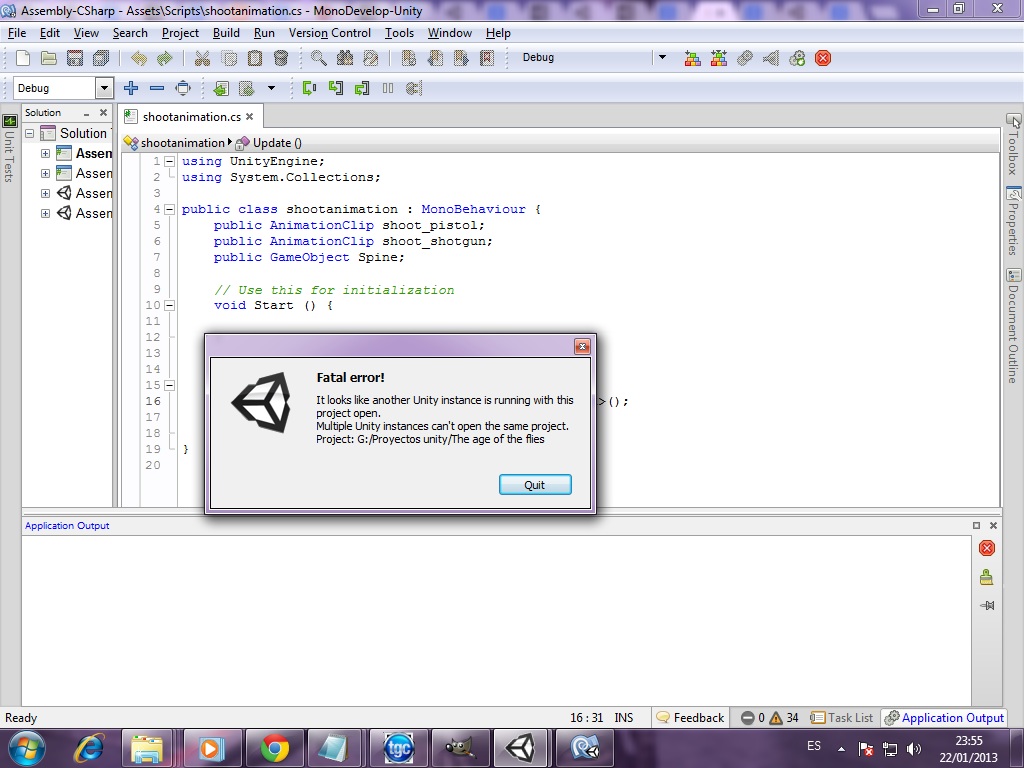
Answer by doug__ · Jan 23, 2013 at 06:21 AM
Did that ever work? O_o
It shouldn't have.
You debug things in unity like this --> http://docs.unity3d.com/Documentation/Manual/Debugger.html
Specifically, you launch the project in unity NOT in monodevelop, and then use the 'attach' option to attach to a running process.
Launching the debugger from monodevelop or vs has, afaik never worked...?
Please use comments because thats not an answer, Im NOT launching the project from monodevelop, its the debugger who is launching it (its very clear in my question), I have never done that in my life.
I launch the project select whatever script I wanna work with, doble click, monodevelop opens up with my script and I press debug.
Now everytime I press debug Unity debugger tries to "reopen" the project even though the project its already open.
However I fixed it (well not really but works), I added a script with a really big error. Now every time I press debug it stops there in the first pass and unity debbuger its not call.
I launch the project select whatever script I wanna work with, doble click, monodevelop opens up with my script and I press debug.
This is launching it from monodevelop.
I don't know how to be clearer than this:
1) Hit play on the unity player.
2) Choose assets menu -> Sync monodevelop
3) In monodevelop go to the 'run' menu, and select 'attach to process'
4) Choose 'Unity editor'
5) Debugging works.
Do NOT press the debug button. Dont use run -> debug. Don't use run -> run with. Use 'Attach to process'.
Your answer

Follow this Question
Related Questions
mono develop fetal error gtk 1 Answer
Monodevelop in 4.3.1 not working (OSX 10.9) 2 Answers
Cannot type quotation marks in MonoDevelop 1 Answer
Suggestion: parameter can be demoted to base class 0 Answers
