- Home /
SphereCast help
My problem is this. My player can run around a tube with no problem but when the tube makes a curve she's always looking forward like this: 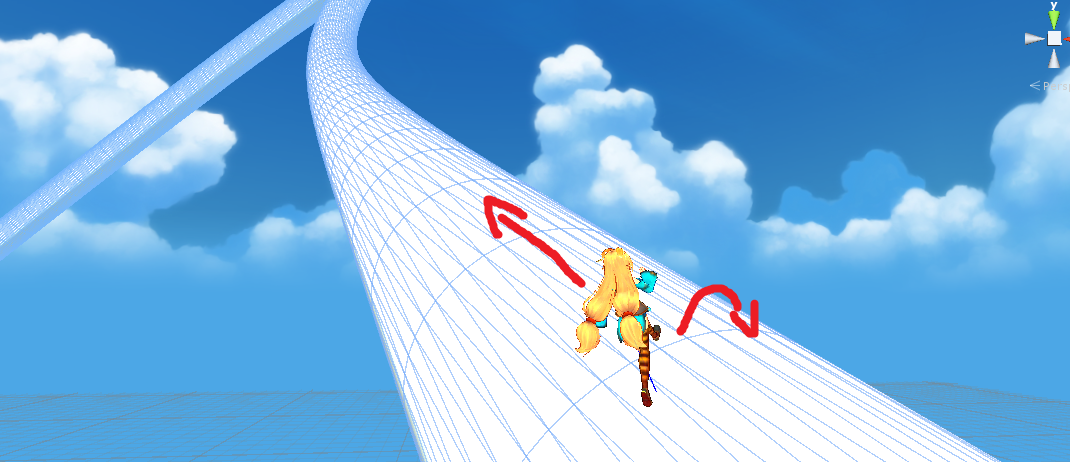
The first arrow is where I want her to be looking, at the second is what she is doing because there is no rotation.
The problem starts here:

I want her to turn on the curve here looking at the tube, not always forward.
Where is my code
Ray ray;
RaycastHit hit;
// movement code
Vector3 dir = Vector3.zero;
dir.x = Input.GetAxis("Horizontal");
if (dir.sqrMagnitude > 1)
dir.Normalize();
dir *= Time.deltaTime;
transform.Translate(dir * Aspeed);
//myTransform.Rotate(0, Input.acceleration.x * turnSpeed * Time.deltaTime, 0);
//myTransform.Rotate(0, Input.GetAxis("Horizontal") * turnSpeed * Time.deltaTime, 0);
// update surface normal and isGrounded:
ray = new Ray(myTransform.position, -myNormal); // cast ray downwards
if (Physics.Raycast(ray, out hit))
{ // use it to update myNormal and isGrounded
isGrounded = hit.distance <= distGround + deltaGround;
surfaceNormal = hit.normal;
Debug.DrawLine(transform.position, hit.point, Color.blue);
}
else
{
isGrounded = false;
surfaceNormal = Vector3.up; // assume usual ground normal to avoid "falling forever"
}
myNormal = Vector3.Lerp(myNormal, surfaceNormal, lerpSpeed * Time.deltaTime);
Vector3 myForward = Vector3.Cross(myTransform.right, myNormal); // find forward direction with new myNormal
Quaternion targetRot = Quaternion.LookRotation(myForward, myNormal); // align character to the new myNormal while keeping the forward direction
myTransform.rotation = Quaternion.Lerp(myTransform.rotation, targetRot, lerpSpeed * Time.deltaTime);
anim.SetFloat("Speed", moveSpeed);
myTransform.Translate(0, 0, 1f * moveSpeed * Time.deltaTime); // auto move the character
If I use
myTransform.Rotate(0, Input.GetAxis("Horizontal") * turnSpeed * Time.deltaTime, 0);
she can rotate but I just want to control the player rotation around the tube, not the curve rotation.
I appreciate if someone can help me.
EDIT: If I add to my code
if (Physics.SphereCast(transform.position, 0.5f, -transform.up, out hit, 5))
{
transform.rotation = Quaternion.Lerp(transform.rotation, Quaternion.LookRotation(Vector3.Cross(transform.right, hit.normal), hit.normal), Time.deltaTime * 5.0f);
}
it does exactly what I want and align the player with the tube, but it makes the player do "small jumps" as if she were walking over spheres. 
Can anyone help me avoid that?
I'm not sure I completely understand your problem, but it appears you have too much freedom to detect the turn. I think you are going to have to define a spline down the axis of your tube in order to detect turns, or at least do a whole lot more raycasting.
robertbu Thank you for your comment, I've thought about doing a raycast line of 45 degrees to make it turn if not detect the tube ahead, but with no success because she runs all over the tube so it is always detected.
Answer by yanuaris · Mar 25, 2016 at 11:26 AM
Use Transform.transformdirection with the character's transform as the root and the camera's.
It'll then take into account the camera direction vector or whereever it is pointing to and turn it to the character's direction. It's not as precise yet, but it's close enough
Your answer

Follow this Question
Related Questions
Top down look rotation snaps when looking left, right, and back 1 Answer
[HELP]Object Look At Raycast position 2 Answers
Rotate object to lookAt point and be perpendicular to the ground 1 Answer
Have An Object Rotate Around Transform A So That Transform B is Looking at Transform C (C#) 0 Answers
LookAt To Only Rotate on Y Axis 2 Answers