- Home /
model import gone to hell
alright so ive been working on a project and my artist has been working on a 3d model with animations for a player character
now my artist finished his model and animations then brought them into unity
he got them to work, all the textures to appear and animations to play- in unity so then he turned it into a prefab and exported everything as a package
when i went to import the package the animations worked and the characters geometry was right but... for some reason the UV map went to hell or something, because the texture no longer appears properly, instead it turned him into a kaleidoscope
notes: -we are running off of the same version -we are using the same version of maya(not that it should matter, since it was already successfully turned into a unity asset, prior to importing to the main project) -all of the assets settings and content are the same between my project and his
any ideas on what could cause this chaos in the characters texture
Answer by Paulius-Liekis · May 02, 2011 at 10:11 PM
make sure you don't have "swap UVs" enabled in FBXImpoter settings. Can't think of anything else right now.
Answer by lil_billy · May 04, 2011 at 08:40 PM
so ive played around with my project some more and have found some things
-first the model appears normal on every other unity browser i open -it also appears noramlly if i open its project file on my computers unity
the problem seems to be somewhere in my projects project file
even though every time i import the assests i delete the old character assests folder
additionally, my artist chopped off the arm of the character to create a new moddle asset
when we imported that file it worked perfectly but still not the character moddle also all the other textured and animated assests that we have imported have all worked just not this one
Your answer

Follow this Question
Related Questions
Blender Textures 2 Answers
Problem with adding textures to imported models (C4D) 6 Answers
How to fix Texture issues with 3D models 0 Answers
How to import 3d model created by pro engineering? 2 Answers