- Home /
DestroyObject() and load a new object.
I'm trying to remove the object (in this case a cube that attacks me by using)
DestroyObject(enemy)
and this works. But now I try to create a new GameObject that has not been shown in the scene. It has to present the body of the 'dead' cube.
I'm just trying things out on cubes etc. until I create some nice models and animate everything.
If possible I'd also like to know how to disable certain scripts. Like I want to disable the EnemyAttack and EnemyAI scripts.
Answer by sdgd · Jan 22, 2013 at 07:09 PM
answer in C#
public GameObject PrefabEnemy ;
example (){
PrefabEnemy = Instantiate(PrefabEnemy) as GameObject ; // we create GO and name same object as PrefabEnemy (if it's name is Enemy it'll be enemy(Clone))
}
but you should know that Dead enemy can be same body in animation with gravity on and all physics and all scripts off so he doesn't move but the mesh works
how to disable Scripts:
this.enabled = false ; // disables your script
It does work, and it creates a the 'dead' cube. But it creates LOADS and LOADS for Cube(Clone)(Clone)(etc.)(etc.)(etc.). How do I get rid of that?
ah yeah he is duplicating him self
to get rid of that you must copy the first one like:
public GameObject PrefabEnemy ;
public GameObject Enemy ;
example (){
Enemy = Instantiate(PrefabEnemy) as GameObject ; // we create GO and name same object as Enemy (if it's name is Enemy it'll be enemy(Clone))
}
so what happened the name was enemy(Clone) so it spawned enemy(Clone)(Clone)
after that was name enemy(Clone)(Clone) so it spawned enemy(Clone)(Clone)(Clone)
well you get the idea
so now we've named Enemy with enemy so it should always give you enemy(Clone)
well... IF you are trying to instantiate object and than read it you need different approach as you'll delete the Object that you need to read from and it'll give you Null
look at:
how to instantiate object with content prefab and not him self
hope it helps understanding
Your answer

Follow this Question
Related Questions
Multiple Cars not working 1 Answer
Distribute terrain in zones 3 Answers
Help writing a Login for Unity using PHP and SQL 1 Answer
Any good tutorials for C#? 1 Answer
is expected error 1 Answer