- Home /
How To Make The FPS Character Crouch
I have put together a simple FPS game, but I just can't get my character to crouch. I've searched it up and have seen people shorten the Character Controller, but what I would like is to have the character controller shorten, and the camera as well. This way, the character can squeeze into places like vents, holes, or whatever. I've seen Controller.height = 0.5, but I also would like the camera to move down with it.
Thanks in advance :D
Answer by Jason_DB · Jul 08, 2010 at 06:42 PM
This is what I do, the function crouch lowers the character controller height & collider and sets crouching to true. crouchDeltaHeight is my variable for the height change when crouching. (All of this would be in the FPSWalker default script).
function crouch() {
this.GetComponent(BoxCollider).size -= Vector3(0,crouchDeltaHeight, 0);
this.GetComponent(BoxCollider).center -= Vector3(0,crouchDeltaHeight/2, 0);
crouching = true;
}
And then in update the camera lowers to crouch height if crouching or returns to normal otherwise (it's in update to make it look smooth).
if(crouching){ if(mainCamera.transform.localPosition.y > crouchingCamHeight){ if(mainCamera.transform.localPosition.y - (crouchDeltaHeight*Time.deltaTime*8) < crouchingCamHeight){ mainCamera.transform.localPosition.y = crouchingCamHeight; } else { mainCamera.transform.localPosition.y -= crouchDeltaHeight*Time.deltaTime*8; } } } else { if(mainCamera.transform.localPosition.y < standardCamHeight){ if(mainCamera.transform.localPosition.y + (crouchDeltaHeight*Time.deltaTime*8) > standardCamHeight){ mainCamera.transform.localPosition.y = standardCamHeight; } else { mainCamera.transform.localPosition.y += crouchDeltaHeight*Time.deltaTime*8; } }
}
This is the code to stop crouching and return to normal:
function stopCrouching(){
crouching = false;
this.GetComponent(BoxCollider).size += Vector3(0,crouchDeltaHeight, 0);
this.GetComponent(BoxCollider).center += Vector3(0,crouchDeltaHeight/2, 0);
}
And here's what I have in update to trigger it:
if (Input.GetButtonDown ("Crouch")){ if(crouching){ stopCrouching(); return; }
if(!crouching)
crouch();
}
Again, another brilliant Answer from DastardlyBanana :D Thanks very much
I keep getting errors about crouchDeltaHeight, standardCamHeight and etc. I'm guessing I'm supposed to set up the variables and so I did so. But about the BoxCollider, I'm using a character controller ins$$anonymous$$d of a box collider
Answer by Kevin Ambruster · Aug 20, 2010 at 06:46 PM
I don't know if this is the best solution but I was thinking as long as you had the camera parented to the capsule you are using as your character you could just make an animation that scales the capsule on the y-axis.
you could do that but I've learned through sad experience that when you do that an you're holding a gun or other mesh it gets scrunched too.
however that can be remedied by replacing the mesh every time you crouch or stand up.
Answer by Donald Seburn · Apr 12, 2011 at 05:05 PM
My suggestion would be having five variables, for the hieght and camera position before and after crouching and a variable that ays if you are crouching. Have the camera position be relative, so that it is always added to the characters own position. If your weapons are a child of your camera then you will see them move down as well. This may be an issue with graphics, as if you are using a mesh for the character you will have to create an entire motion sequence seperate from the original and have them programmed individualy (Animation Programing can be a pain in FPS) and afterwards should you want a death scene the rigidbody formed would have to be altered for a 'crouch death'. Lastly you would be forced to decide how your crouching affects your jumping, whether you can jump when crouched, if so can you jump as high, and that would involve delving into the fps character made by unity (I am presuming you are using it.) which is a difficult process.
Answer by hunter21 · Jul 05, 2011 at 02:47 PM
try this... works perfectly :)
var target : Transform;
var initial :Transform;
private var old : Transform;
var bool : boolean;
var smooth = 100.0;
function Start(){
initial.position=transform.position;
}
function Update () {
if(Input.GetKey("c"))
{
bool = true;
}
else
bool=false;
if(bool)
{
transform.position = Vector3.Lerp (transform.position,
target.position,Time.deltaTime * smooth);
}
else
transform.position = Vector3.Lerp (transform.position,
initial.position,Time.deltaTime * smooth);
}
If you're going to post code, please remember to format it correctly (101010 button).
Explain what exactly is Target, Intial and Old variable is
Answer by fAvorable · Oct 01, 2011 at 09:10 PM
Fore anyone trying to use the FPS controller:
private var walkSpeed: float = 8; // regular speed
private var runSpeed: float = 15; // run speed
private var crouchSpeed: float = 3; // crouching speed
private var speed: float; // the current speed state
private var crouchHeight : float; // variables for character height while crouching
private var crouchingHeight : float;
private var standingHeight: float; // height of character while standing
private var crouching = false; // boolean is crouching?
private var running = false; // boolean is running?
private var characterMotor: CharacterMotor; //direct variable to the characterMotor
private var mainCamera: GameObject; // direct variable to the mainCamera
function Start(){
//initialize
characterMotor = GetComponent(CharacterMotor);
mainCamera = gameObject.FindWithTag ("MainCamera");
standingHeight = mainCamera.transform.localPosition.y;
crouchingHeight = (standingHeight / 2);
crouchHeight = (standingHeight - crouchingHeight);
}
function Update(){
//simple machine for setting the current speed of the character
if( crouching ){
speed = crouchSpeed;
}else if( running ){
speed = runSpeed;
}else{
speed = walkSpeed;
}
//If the sprint button is clicked, and not crouching .. SPRINT!
if (Input.GetKey("left shift") || Input.GetKey("right shift")){
if(!crouching){
running = true;
CameraZoom.sprint = true; //sets sprint true so the camera knows to pan out
}
}else {
CameraZoom.sprint = false;
running = false;
}
// if crouch button has been pressed, put FPS into crouch
if (Input.GetButtonDown ("Crouch")){
if(crouching){
stopCrouching();
return;
}
if(!crouching)
crouch();
}
// crouch with smoothing
if(crouching){
if(mainCamera.transform.localPosition.y > crouchingHeight){
if(mainCamera.transform.localPosition.y - (crouchHeight*Time.deltaTime*8) < crouchingHeight){
mainCamera.transform.localPosition.y = crouchingHeight;
} else {
mainCamera.transform.localPosition.y -= crouchHeight*Time.deltaTime*8;
}
}
} else {
if(mainCamera.transform.localPosition.y < standingHeight){
if(mainCamera.transform.localPosition.y + (crouchHeight*Time.deltaTime*8) > standingHeight){
mainCamera.transform.localPosition.y = standingHeight;
} else {
mainCamera.transform.localPosition.y += crouchHeight*Time.deltaTime*8;
}
}
}
//set the max speed in the char motor;
characterMotor.movement.maxForwardSpeed = speed;
}
// sets teh size of the collider to crouch size
function crouch() {
this.GetComponent(CharacterController).height -= crouchHeight;
this.GetComponent(CharacterController).center -= Vector3(0,crouchHeight/2, 0);
crouching = true;
}
// resets the size of the collider to standing size
function stopCrouching(){
crouching = false;
this.GetComponent(CharacterController).height += crouchHeight;
this.GetComponent(CharacterController).center += Vector3(0,crouchHeight/2, 0);
}
Your answer

Follow this Question
Related Questions
FPS Character with model 6 Answers
force player to crouch when under an object with collisio 2 Answers
Make a mesh invisible but still cast shadows 1 Answer
Camera Height-based crouch script 2 Answers