- Home /
ios development question
I'm really new to ios development that's why I have 3 questions about it.
How do you make your Unity game screen the same scales as an iPhone screen?
If you create a script where it's created for left clicking, will the script work the same way if you tap your phone with it?
How do you install your game on your phone without uploading it to App store?
Answer by trs9556 · Aug 14, 2013 at 08:38 PM
1: It will automatically run in full screen. On Android there is an option to display or not display the status bar, I assume IOS has the same option.
2: You will need to code your scripts specifically for touch input rather than mouse clicking. Stuff like Input.GetTouch[0]. That would be the input of the first touch, Input.GetTouch[1] would be the input of the second touch (as in second finger to simutaniously touch the screen)
3: You can install your app onto your phone without going through the app store if you are a developer (aka pay the $99 fee). You have to sign your application. The only way to void this is if your app is jailbroken.
Answer by SolidSnake · Aug 14, 2013 at 08:45 PM
answers:
switch your platform in Unity's build settings to iOS . you can preview how your game will look like by selecting from the preset values for the aspect ratio in the game view window
No.. you need to use Input.touches instead
You need apple developer account and to enroll in iOS program ($99/year). https://developer.apple.com/programs/ios/gettingstarted/
Do you also need a developer account if you want to upload your app to app store?
Your answer