- Home /
Animation Import breaks when altering animations through unity
Hi,
I am using maya .mb files for some animations in Unity 4 and after changing the body mask and appyling it through the import settings on the clip, suddenly all the files that show up in the assets panel under those import settings disappear except for the avatar. Since the animation clip is missing, the animations no longer work. Selecting the import settings and going to the animations view in the inspector just says "No animation data available in this model". I have also caused this issue consistently on other imported .ma files by changing other information on the import settings for specific clips, such as the "Based Upon (at Start)" filed of "Root Transform Position (XZ)".
The odd part is this issue doesn't appear to be linked to the specific file or project. I have reverted the files, and all current changed through unity asset server and the animations were still broken. I also tried downloading the project to a different folder the the asset server without ever committing these errors and the .ma files still were empty apart from the avatar. Even when making a new unrelated projects and then importing the .unitypackage files that I originally got the animations from, the imported objects still are broken as they are in the other projects. Other computers don't have this issue when downloading the project from asset server or importing these unity packages.
Does anyone know if there are any overall settings/caches for unity or maya that unity may be looking at for some information on these files?
Note: I did manage to fix it by removing maya and reverting the animations, but as soon as I tried to change the "Based Upon" field of the animation imports, the problem returned.
Your answer