- Home /
Weird Positioning Problem?
Hi, I am kind of a beginner in Unity, so sorry if this is a basic problem, but I noticed that some of the objects in my scene have different positions on the x,y, and z axis. Like I duplicated a cube so I could align the two on the z axis, but one says that the y/x/z coordinates are 25, 100, and 40 while the other says completely different numbers like 750, 810 and -1160. When I try running the game, the objects are close to each other and look to be lined up evenly. I noticed this problem with objects exported from Blender, and thought it was just because the y and z axis' are different in the two programs, but the objects I am using are both primitive cubes made within Unity. I adjusted the size of the cube i duplicated so maybe that has something to do with it?? Thanks a lot, I tried looking around for an answer but I couldn't find one.
Answer by Jonathan-Bro · Dec 21, 2014 at 04:15 AM
First make sure that you are comparing two primitives with the same parent (or none if they both have no parents). It's because you may be seeing the local position in the inspector i.e. coord position in relation to it's parent.
Have you tried duplicating an object and changing it's position directly to what you want it to be? That should give you clues into what is going on.
Your answer

Follow this Question
Related Questions
Trying to scale on two axis at once on a blender imported object, but it does not work 0 Answers
probuilder position problem 2 Answers
How do I offset the scaling center for a cube 1 Answer
Move Overlapbox/GameObject depending on Parent 2 Answers
What is wrong with this code for adjusting the walls and players to match the screen size? 1 Answer