- Home /
Lightmap is not applied to terrain - Manually apply lightmap?
I am trying to lightmap my scene and I am starting with a single building and terrain. The terrain is 1024x1024 and has different grasses and trees applied to it. I have made sure that 1. the terrain and building are set to lightmap static 2. my directional light has shadows turned on
I do a simple Low quality lightmap test and lightmaps are generated for both my building and terrain. However, when I turn off my directional light and enter Game mode I do not see lightmaps on my terrain (however I do see them on the building). When I return to the Maps tab in the Lightmap dialog, I can see the terrain lightmap however when I rightclick and select "Select LightMap Users" - it DOES NOT select anything in the Hierarchy tab. It's as if it has lost its connection to the terrain. The building lightmaps when selected point to the appropriate building parts in the Hierarchy tab.
This appears to be a bug. I am using Unity 3.5.7f6 on Windows 7. Is there a method for reapplying a lightmap to a terrain?
Thanks in advance for any suggestioos.
Answer by angeliapayne · Jul 23, 2013 at 07:34 PM
Just took a bit more research. Answer here http://answers.unity3d.com/questions/363213/terrain-wont-keep-lightmap.html
How do you know what "index number" to set your lightmap to? Is it the same everytime, or do you just start guessing?
Your answer

Follow this Question
Related Questions
Trees no cast shadows on trees in lightmap 0 Answers
How many terrain lightmaps are generated with beast? 2 Answers
Bake lightmaps in the landscape, not enough RAM 0 Answers
Lightmapping strange behaviour 2 Answers
Fix light stroke in terrain 0 Answers