- Home /
GUIStyle Border Pixels
Hello. I remember using a GUIStyle function in the past that would allow me to specify the number of pixels to set aside as the border of a GUI's background image; when doing so, I could use the Texture2D as the background image for a GUI control, in conjunction with the style, and any size the control would be, the border portion of the image would not be stretched, whereas the rest would be. However, I am unsure what the function is called, specifically; I've read through the GUIStyle documentation, and tried setting the border, margin, and padding values, but these did not change anything. What is the feature I am looking for?
border, margin, and padding values are the correct things you should play with to get what you want. Could you post your code to show us how you modify it ?
Your answer

Follow this Question
Related Questions
Understanding GUISkin/GUIStyle BackgroundImage and Border 2 Answers
Problems controlling the GUI skin / style 2 Answers
Using GUISkin with Hierachy Objects 0 Answers
Remove Button Border 3 Answers
Unable to find style in skin repaint 1 Answer