- Home /
Orthographic Camera
Hi, Is this correct, I have an orthographic camera to fit a 3:2 ratio, I have a plane with a picture on it set at a size of X 1.5, Y 1.0, Z 1.0 and the orthographic camera with it's size set at 5 and it fits perfect.
What I'd like to know how would I set the orthographic camera to fit a 16:9 ratio (1136 x 640) ?
Am I right in saying I'd change my plane to a size of X 2.0, Y 1.125, Z 1.125 to get it to fit 16:9 but what about the orthographic camera ?
Answer by robertbu · Jan 21, 2013 at 08:47 PM
As long as the image/plane you are trying to display has the same aspect ratio as the viewport, you should be able to fit it to the camera by changing the orthographicSize appropriately. According to the specs, the orthographicSize "is half of the vertical size of the viewing volume."
Thanks for the input, I've read about setting the orthographic size to half of the vertical size of the viewing volume, but as my plane is only small setting the camera to half the vertical size is huge compared to my plane and items in front of it, I thought setting it to half the hight of the plane would be the same.
Your answer