- Home /
Base mesh deformation into secondary mesh with collisions.
Hi,
I'm pretty new to Unity. I'm trying to damage a car in a little project. I've found a mesh deformation script here and it is working great but the main problem I have is that it keeps on deforming on each collision so you get a bunch of polygons on wheels. :D
At the moment I have a car set up with all it's parts as rigidbodies and some joints for testing. Here's a quick example. Now the problem with this setup is that the body wiggles on impact, like it's rubber and also the fact that after the cube has fallen I can crash into it and it keeps deforming too much.
That is why I've got this question. Is it possible to have a base mesh gradually deform into a secondary mesh in result of several collisions and where could I start if this is even possible. The secondary mesh is then a sort of limit to the deformation.
Greets, Speed
Answer by SpookyCat · Jan 22, 2013 at 07:29 PM
You could do that with morphing, you would setup a few different morphs for damage to various parts of the car and then when you have a collision depending on the location of the impact and the force you would select the appropriate morph and change the percent of that morph applied to the car, you could then easily have a very nice and fast damage system.
Your answer