- Home /
Object Disappears on Start
I have a Zombie that is in front of my first person controller. I have a C# script attached to him that is supposed to be a wandering AI script. It makes the character walk in a random direction with a walking animation(walk01) then pause for a few seconds using an idle animation(idle), then repeat. However, when I start the game he just disappears. He is nowhere on the map, he is just gone. Here is the script:
using UnityEngine;
using System.Collections;
public class WanderBehavior : MonoBehaviour
{
private enum WanderingState { Moving = 0, Pausing = 1 }
public float wanderRadius = 8.0f;
public float wanderPauseTimeMin = 2.0f;
public float wanderPauseTimeMax = 6.0f;
public float speed = 2.0f;
public AnimationClip wanderWalkAnimation;
public AnimationClip[] wanderIdleAnimationList;
private Vector3 basePosition;
private Vector3 currentDestination;
private WanderingState currentState;
private float pauseTimeout;
void Start()
{
basePosition = transform.position;
ChooseNextDestination();
currentState = WanderingState.Moving;
animation.Play(wanderWalkAnimation.name);
}
void ChooseNextDestination()
{
Vector2 randOffset = Random.insideUnitCircle * wanderRadius;
currentDestination = basePosition + new Vector3(randOffset.x, transform.position.y, randOffset.y);
}
void PlayRandomIdleAnimation()
{
animation.CrossFade(wanderIdleAnimationList[Random.Range(0, wanderIdleAnimationList.GetLength(0))].name, 0.2f);
}
void Update()
{
Debug.DrawLine(transform.position, currentDestination, Color.white);
if (currentState == WanderingState.Pausing)
{
pauseTimeout -= Time.deltaTime;
if (pauseTimeout <= 0.0f)
{
ChooseNextDestination();
currentState = WanderingState.Moving;
animation.CrossFade(wanderWalkAnimation.name, 0.2f);
}
return;
}
else if (currentState == WanderingState.Moving)
{
currentDestination = new Vector3(currentDestination.x, transform.position.y, currentDestination.z);
transform.forward = currentDestination - transform.position;
transform.Translate(Vector3.forward * speed * Time.deltaTime);
if ((currentDestination - transform.position).magnitude < 0.1f)
{
pauseTimeout = Random.Range(wanderPauseTimeMin, wanderPauseTimeMax);
currentState = WanderingState.Pausing;
PlayRandomIdleAnimation();
}
}
}
void LateUpdate()
{
transform.position = new Vector3(transform.position.x, Terrain.activeTerrain.SampleHeight(transform.position), transform.position.z);
}
}
If anyone can help i would be very greatful because i really want to finish this game! Thank you!
You are saying that the zombie is destroyed? Otherwise, Did you pause the game and click on it in the Hierarchy window and step through some frames? The script is assigning a value to transform.forward, which might be fine as long as Unity normalizes it, but the value being set doesn't appear normalized, so if unity isn't doing it, seems like problems could arise.
Like what supernat said, sometimes the object is there and its something else. I was going to suggest that if the object still appears in the editor window, you should probably make sure the animation isn't what's screwing it up cuz that's what happens to me a lot when I use blender for my animations.
Ok so after pausing the game and going to the hierarchy, I have found that on start for some reason, my zombie is relocated to WAAAAY below the terrain. I have made sure that the object is not going through the ground in any way, in fact I have even made him hover above the ground. However, he still just warps down to the very bottom of the world. How can I fix this?
Your answer

Follow this Question
Related Questions
Multiple Cars not working 1 Answer
Zombie attack script help 1 Answer
How do i make zombies? 2 Answers
I have some code for the zombie AI but.... 2 Answers
ZOMBIE AI SCRIPT 1 Answer