- Home /
The question is answered, right answer was accepted
Mesh colliders not working on FBX imported buildings
OK, so my 3D character runs through some of my buildings but I did the mesh the same way I did the other ones that work. What should the settings be at for the colliders to work? I have the generate colliders checked on all of them but it doesnt seem to be working.
Answer by Mikey X · Feb 10, 2011 at 11:32 PM
Nevermind, I figured it out. I had to make a new collider with the -component-physics-mesh collider- option. then I loaded the mesh I had in the prefab onto the new collider. Works perfect for me now.
I have imported a mesh from a .obj file - appears the same as from an FBX. With this, how do you create a unity $$anonymous$$esh object which can be used as the parameter for the $$anonymous$$eshCollider?
Just to restate $$anonymous$$ichael's (good) solution a little more clearly:
Select the object (it should be an instance of a prefab in the project window) in the hierarchy window to which you want to add a mesh collider.
In the toolbar at the top of the page in Unity, click on Component/Physics/$$anonymous$$esh Collider.
Find the original, prefab object in the project window and its mesh (child) object. It may have a grate-like icon to the left of it.
Drag the mesh object (don't click on it) onto the instance of the object in the hierarchy to which you want to add a mesh collider.
Follow this Question
Related Questions
Get the triangles of a convex mesh collider 1 Answer
Editing Mesh Colliders? Creating a usable pot/cup 1 Answer
All colliders no longer work. 0 Answers
Colliders on this spider 1 Answer
Collision with Plane fails 0 Answers