- Home /
Static var triggerGo?
Hi everyone,
I'm using a GUI with several buttons, each button activated one animation in other script attached to an object.
Thanks for your help,
Can I use the same variable trigger Go, with different number? like this.
// For Example.....
if (buttonsGUI.triggerGo ==1){
animacion01();
buttonsGUI.triggerGo = 0;
}
if (buttonsGUI.triggerGo ==2){
animacion02();
buttonsGUI.triggerGo = 0;
}
if (buttonsGUI.triggerGo ==3){
animacion03();
buttonsGUI.triggerGo = 0;
}
if (buttonsGUI.triggerGo ==4){
animacion04();
buttonsGUI.triggerGo = 0;
}
Or use a different variable for each one animation? Like this?
if (buttonsGUI.tryGo ==1){
animacion01();
buttonsGUI.erGo = 0;
}
if (buttonsGUI.torGo ==2){
animacion02();
buttonsGUI.arGo = 0;
}
if (buttonsGUI.maGo ==3){
animacion03();
buttonsGUI.rarGo = 0;
}
if (buttonsGUI.solGo ==4){
animacion04();
buttonsGUI.moonGo = 0;
}
Answer by justin35f · Jan 21, 2013 at 12:08 AM
Hey Paco! I think what you are looking for is a case statement:
switch(buttonsGUI.triggerGo)
{
case 0:
// Do stuff here
break;
case 1:
animacion01();
buttonsGUI.triggerGo = 0;
break;
case 2:
animacion02();
buttonsGUI.triggerGo = 0;
break;
case 3:
animacion03();
buttonsGUI.triggerGo = 0;
break;
case 4:
animacion04();
buttonsGUI.triggerGo = 0;
break;
default:
// Usually for unhandled scenarios
break;
}
Let me know if this helps, or if it's not quite right!
Hi Justin and LP-Ga$$anonymous$$g, thanks for your help.
Now my scripts are working well, I tried to use both solutions, but I have problems with the number 0 and 1 because I use them for one button that makes double function.
So, I'm using the same scrips. Please see to my scripts if I'm making something wrong. Now are working well.
http://www.youtube.com/watch?v=IwIJDYAv55$$anonymous$$
GUI Scrip
static var triggerGo : int;
static var cameraGo : int;
static var swithGo : int;
static var disassembleGo : int;
static var vSliderValue : float = 0.0;
var onGo = true;
var sonGo = true;
var vthumbStyle : GUIStyle;
var vsliderStyle : GUIStyle;
var Skin_power : GUISkin;
var Skin_lock : GUISkin;
var Skin_tool : GUISkin;
var Skin_key : GUISkin;
var Skin_battery : GUISkin;
var Skin_Disassemble : GUISkin;
var beep : AudioClip;
function OnGUI (){
vSliderValue = GUI.VerticalSlider (Rect (887.5, 10, 50, 203), vSliderValue, 1.0f, 0.0f,vsliderStyle,vthumbStyle);
GUI.skin = Skin_power;
if (GUI.Button(Rect(870,227,80,56),"")){
audio.PlayOneShot(beep);
triggerGo = (triggerGo + 1) % 2;
buttonSlide();
}
GUI.skin = Skin_lock;
if (GUI.Button(Rect(870,286,80,56),"")){
audio.PlayOneShot(beep);
triggerGo = 2;
}
GUI.skin = Skin_tool;
if (GUI.Button(Rect(870,345,80,80),"")){
audio.PlayOneShot(beep);
triggerGo = 3;
cameraGo = 1;
}
GUI.skin = Skin_key;
if (GUI.Button(Rect(870,428,80,39),"")){
audio.PlayOneShot(beep);
triggerGo = 4;
}
GUI.skin = Skin_battery;
if (GUI.Button(Rect(870,470,80,39),"")){
audio.PlayOneShot(beep);
triggerGo = 5;
cameraGo = 2;
}
GUI.skin = Skin_Disassemble;
if (GUI.Button(Rect(870,512,80,80),"")){
audio.PlayOneShot(beep);
disassemble();
}
}
// Doubles animations/////////////////////////////////////////////////////
function buttonSlide() {
if(onGo) {
swithGo =1;
onGo = !onGo;
}
else {
swithGo =2;
onGo = !onGo;
}
}
function disassemble() {
if(sonGo) {
disassembleGo =1;
sonGo = !sonGo;
}
else {
disassembleGo =2;
sonGo = !sonGo;
}
}
@script RequireComponent(AudioSource)
$$anonymous$$y Script Animations
static var appear$$anonymous$$eyGo : int;
function Update (){
// Doubles animation....
if (buttonsGUI.swithGo ==1){
animationA1();
buttonsGUI.swithGo = 0;
}
if (buttonsGUI.swithGo ==2){
animationA2();
buttonsGUI.swithGo = 0;
}
if (buttonsGUI.disassembleGo ==1){
animationB1();
buttonsGUI.disassembleGo = 0;
}
if (buttonsGUI.disassembleGo ==2){
animationB2();
buttonsGUI.disassembleGo = 0;
}
// Singles animation....
if(buttonsGUI.triggerGo ==2){
animationC();
buttonsGUI.triggerGo = 0;
}
if(buttonsGUI.triggerGo ==3){
animationD();
buttonsGUI.triggerGo = 0;
}
if(buttonsGUI.triggerGo ==4){
animationE();
buttonsGUI.triggerGo = 0;
}
if(buttonsGUI.triggerGo ==5){
animationF();
buttonsGUI.triggerGo = 0;
}
}
// Doubles animation///////////////////////////////////////////
function animationA1(){
animation.PlayQueued("PowerOn");
}
function animationA2(){
animation.PlayQueued("PowerOff");
}
function animationB1(){
animation.PlayQueued("DisassembleOn");
}
function animationB2(){
animation.PlayQueued("DisassembleOff");
}
// Singles animation....
function animationC(){
animation.PlayQueued("ShaftLockButtonDown");
animation.PlayQueued("ShaftLockButtonUp");
}
function animationD(){
yield WaitForSeconds (3.5);
appear$$anonymous$$eyGo = 2;
animation.PlayQueued("ShaftLockButtonDown");
// 1:25 Duration Tool
animation.PlayQueued("ToolGo");
animation.PlayQueued("DiscGo");
animation.PlayQueued("DiscBack");
animation.PlayQueued("ToolBack");
// 1:03 Duration ShaftLockButtonUp
animation.PlayQueued("ShaftLockButtonUp");
}
function animationE(){
animation.PlayQueued("$$anonymous$$ey");
appear$$anonymous$$eyGo = 1;
}
function animationF(){
yield WaitForSeconds(5.35);
animation.PlayQueued("BatteryGo");
yield WaitForSeconds(4.0);
animation.PlayQueued("BatteryBack");
}
That looks fine man. What I usually use my case statements are when I am checking a variable that has several 'states'.
Thanks $$anonymous$$an,n ow I'm going to continue with my project :)
Thanks paco, glad I could help lead you in the right direction.
Answer by LPGaming-Company · Jan 20, 2013 at 11:39 PM
You would have to set up an array for this to work, I don't know if the original triggerGo variable is an array or not, but it should be a simple edit in the unity code.
I'm guessing buttonsGUI is your own file though, because I've never seen it before, so go ahead and do it like this
public int[] triggerGo;
You can use the inspector to drag all the stuff in, remember it starts at 0
so
if(triggerGo = 0)
if(triggerGo = 1)
if(triggerGo = 2)
if(triggerGo = 3)
EDIT:
I would have to see buttonsGUI to help any farther.
Your answer