- Home /
NetworkView Only Synchronizing the Server's Transform
exactly what it says.
I have a hide and go seek like game, the one player runs from the all the other ones.
for some reason only the server's transform is being sent.
I can't figure it out. I thought networkview synchronized the transforms observed over all connected machines, but, it isn't doing that.
I've put a lot of time into this game and it's practically finished, I'd really like it I could get help with this.
okay, i m going to see if i have better luck on the forums
Answer by Ali_Jaffer · Oct 12, 2014 at 08:50 PM
Try Following steps: 1. Attach a NetworkView to all the objects that you want to synchronize. 2. in NetworkView hierarchy make sure that state synchronization is off if you are using RPG 3. NetworkViewId should be same for the object across network for more information
the only thing i can think of that might be a problem that you listed above is
NetworkViewId should be same for the object across network
do you know of anyway that i could check this when i test the game?
Edit : After some of my own tests, I'm almost completely certain this is not happening
PS, I wrote " 3. " but for some reason the comment came out as 1. in the block quote.
Did you attach NetworkView in inspector Window? to add it select that object. Go into inspector window. Add Component>$$anonymous$$iscellaneous>NetworkView
I think you have not attached NetworkView
No It's really there.
Here's the prefab in inspector view with the networkview
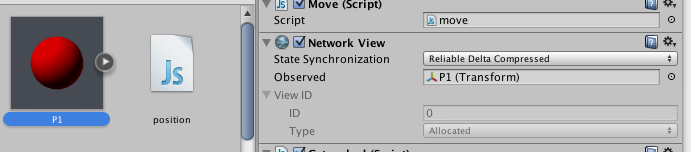
It's also there when i instantiate it, it looks like this
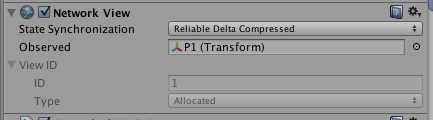
yeah, this looks like a really REALLY strange problem, I dunno how I'm going to fix it.
if your are using RPC's then it is best you should turn off state synchronization.
http://docs.unity3d.com/$$anonymous$$anual/class-NetworkView.html
Your answer