- Home /
Terrain physics is not working. Please help.
Hi. I am new to Unity and would like to create an exploring-style 3rd person game. My character is Blender-made, and I am using an empty-item that is the parent of my player so that my model doesn't flip over. Let me know if there is a chance that it could be the problem. I have given all my items rigid bodies and colliders, but my object either falls through the terrain or bounces uncontrollably. I would like a simple answer, some code, or instructions. Please reply soon. Thank you in advance. Bye.
what do you mean model doesn't flip over?
are they is kinematic? if so are you fixedupdate moving?
What I mean is that blender models have a different up-axis and making an empty-item its parent fixes some problems (such as flipping over)that that problem can cause.
Plus, no they are not kinematic.
so you made it wrong in blender and fixed it in unity?
go back into blender and do it right. objects are imported as they are aligned.
No, I did not mess up the blender item. The problem is that Blender and Unity have a different up axis. That is the reason for the tilt.
I would like an answer to the question about terrain physics, not just Blender.
It is just a problem that terrain and rigidbodies aren't colliding using my current settings, colllders, and rigidbodies. It has nothing to do with the 3D model I'm using.
Answer by PsychoticBob · Nov 21, 2012 at 08:43 PM
This is probably not the answer, but under terrain collider, is the box marked "Is Trigger" checked? Cause it won't work then. Same with whatever collider settings are on your object, make sure it is not set as a trigger. (Probably not the right answer, but something that is good to make sure just in case)
Your answer

Follow this Question
Related Questions
MMD How to export model and animations to Unity as 3rd person controller? 2 Answers
Need help with character unity+blender 1 Answer
Terrain to object 1 Answer
Parts of a model won't texture 1 Answer