- Home /
Can't access variable in another game object.
I have a game object named Hitbox with a child named feet. On Hitbox is a script called Walking and on feet is one called Feetcollide. Walking has a variable (int) named grounded. Feetcollide looks like this.
using UnityEngine;
using System.Collections;
public class FeetCollide : MonoBehaviour
{
void OnCollisionEnter ()
{
transform.Find("Hitbox").GetComponent<Walking>().grounded= 1;
}
void OnCollisionExit ()
{
transform.Find("Hitbox").GetComponent<Walking>().grounded = 0;
}
}
When I run this code I get a NullReferenceExeption, and the variable never changes.
Answer by Dave-Carlile · Jan 18, 2013 at 09:12 PM
If I'm understanding the hierarchy correctly, the call to tranform.Find is only looking at children of that transform, and Hitbox is the parent.
As long as the parent/child relationship is constant, you should be able to use transform.parent.GetComponent()...
Also, it would be a good idea to establish this relationship in the Start function rather than making the calls to transform.parent and GetComponent each frame.
Declare a variable to hold the transform, then set it it in Start, and reference the variable instead.
e.g.
public class FeetCollide : MonoBehaviour
{
Walking walking;
void Start()
{
walking = transform.parent.GetComponent<Walking>();
}
void OnCollisionEnter ()
{
walking.grounded= 1;
}
...
Answer by GS-Kiwibird · Jan 18, 2013 at 10:45 PM
Transform.Find() finds a child of the Transform you are calling it on. Feet has no children called Hitbox, so you get a NullReferenceException error.
Try using:
transform.parent.GetComponent<Walking>()
instead of:
transform.Find("Hitbox").GetComponent<Walking>()
Your answer