- Home /
What Key do you press to "Jump" in the T_T Tutorial?
I own a Mac, and I was wondering what keyboard key do you press to "Jump"?
TornadoTwins dose not show you how to jump in that tutorial.
don't feel bad man :) your not only one had trouble in tutorial controls, I too had same problem with tutorial not explaining well in setting the controls right Lol I just glad I not only person had this problem thanks to Jesse Anders I can move on in the tutorial and to you posting this article.
Answer by Jesse Anders · Dec 28, 2010 at 07:46 PM
I'm not familiar with the tutorial you refer to, but if you're working in the editor, check the input manager settings (Edit->Project Settings->Input), find the entry named 'Jump', and see what controls are assigned.
You can change the default controls in the input manager settings; you can also change the controls for the standalone in the input/graphics window that (optionally) opens when you launch the application.
I looked, and it said the "joystick button 3". Any idea which one it is reffering to?
That would be button 3 on any controller (what 'button 3' means depends on the controller). If you want it to be something else, just change it (for example, set it to 'space' if you want to use the space bar for this). For more info, read the sections in the documentation on the input system.
Answer by joeybubble1 · Dec 28, 2010 at 07:47 PM
You press the space bar
You do realise that you need to do some code before you character can jump.
Your answer

Follow this Question
Related Questions
Removing Joystick Controls 2 Answers
same keyboard multiplayer for two cars 0 Answers
Stop movement after button release 1 Answer
Creating keyboard look controls? 0 Answers