- Home /
Game object position.
Hi - I am a serious noob as far as coding goes, just taking my first steps in javascript. What I am trying to do is find the position of another gameobject (tagged with unit), and then act upon it. I understand the code snippeet below is probably wrong on a multitude of levels, but any help would be appreciated!
function Start () {
}
var Unit1 = GameObject.FindGameObjectsWithTag ("Unit"); var dis : float;
function Update () {
if (Unit1.transform.position.x==3)
{
debug.log("done");
}
}
What do you mean by "act upon it"? What is it you are trying to do?
Answer by Vonni · Jan 18, 2013 at 05:38 PM
EVEN EASIER FIX:
var unit1 : GameObject;
// and then drag GameObject inside this variable in the inspector
EASY FIX:
// Look for objects name instead: (Unit)
var units : GameObject;
function Start(){
units = GameObject.Find("Unit");
}
HARD FIX:
var Unit1 = GameObject.FindGameObjectsWithTag ("Unit");
This doesn't work, because GameObject.FindGameObjectsWithTag is a function in the GameObject class that RETURNS an array ( GameObject[] ).
So instead do something like this:
var units : GameObject[];
function Start(){
units = GameObject.FindGameObjectsWithTag ("Unit");
}
But now the next code is going to be wrong, and its also inside Update(), so it will be called for every game frame. Which would spam your console :S
if (Unit1.transform.position.x==3)
{
debug.log("done");
}
So do something like this instead now, im doing it in Start() for now:
var units : GameObject[];
function Start(){
units = GameObject.FindGameObjectsWithTag ("Unit");
for (var i : int; i < units.Length; i++){
if(units[i].transform.position.x == 3){
debug.log("done");
}
}
}
Your answer

Follow this Question
Related Questions
Multiple Cars not working 1 Answer
Slicing Objects 1 Answer
Object position question... 0 Answers
how to scale an object in order to fix the screen dimensions 3 Answers
End game then an Object is close to another object? 0 Answers