- Home /
Broken pixel for iOS build
Hello everyone,
I'm developing a 2D iOS game for my company. I used isomatric projection, and to make pixel perfect i already set camera.othorSize = screenHeight / 2 and this is working good inside Unity Editor and desktop build. But when i publish for iOS there are some broken pixels like the image attached here
![]()
This is what it looks like when export for Desktop / internal IDE
![]()
I already try to disable anti-alias in quality settings, use int values for element position, use power of 2 textures, disable mipmap, use RGB32 ...
I'm i missing something ? The weirdness is it's working good for windows build and inside unity Editor. And the brokens buttons below are not assembly, it is one rectangle piece in the atlas just as the two buttons above.
I was even trying to offset the camera by 0.5f without any success.
Do you have any idea why this happens ? please help.
It looks like atlas + filtering problem. Couple of ideas that might help: - adding 1-2 pixel padding in atlas between individual images - it seems that your UI quad / plane is slightly rotated and now texels don't hit only one pixel anymore. Check your UI object transforms.
Hello $$anonymous$$antas Puida,
I've never rotate the buttons, their rotation are always set at (0,0,0), I check for their parents transforms also. I can see it in the editor inspector while the game run, still I think that's not the problem here as they are all run well in desktop / IDE
I do agree that dirty around might because the spacing is not enough, I will have a look at it, but for the buttons, I still not be convinced.
Anyway, thanks for your comment $$anonymous$$antas Puida !
Perhaps just use 2DToolkit. It will save you an unbelievable amount of time, and it is totally set up from the bottom to top for "pixel perfect" work.
Just basically select "pixel perfect" in 2DT$$anonymous$$ - point filtered, uncompressed etc.
Answer by Lav-patel · Jan 18, 2013 at 09:03 AM
please change Texture Type texture to GUI and dont compress it.
As I already tell above, I DO NOT compress texture, I used RGBA32
Your answer

Follow this Question
Related Questions
2d game for iphone, use pixel perfect or not? 0 Answers
How to handle camera view for avoiding jerking. 0 Answers
iOS app crash randomly !!! 0 Answers
how to solve library not found for -liPhone-lib in Xcode? 0 Answers
World space to pixel space accuracy 1 Answer