- Home /
camera slides and bounces while moving C#
I am using a mouselook script to control the camera. I use another script to "walk" the camera front and back but if i walk when the camera is not centered it still slides along the floor. I am not using a player script or tag and really dont want to. any suggestions to keep cam from sliding? I was thinking of making camera view snap back to center, but everything i do stops the whole script from working right.
Camera is rigidbody with box collider, set to use wood physic material. (script dont work without phys mat)
using UnityEngine;
using System.Collections;
/// MouseLook rotates the transform based on the mouse delta.
/// Minimum and Maximum values can be used to constrain the possible rotation
/// To make an FPS style character:
/// - Create a capsule.
/// - Add the MouseLook script to the capsule.
/// -> Set the mouse look to use LookX. (You want to only turn character but not tilt it)
/// - Add FPSInputController script to the capsule
/// -> A CharacterMotor and a CharacterController component will be automatically added.
/// - Create a camera. Make the camera a child of the capsule. Reset it's transform.
/// - Add a MouseLook script to the camera.
/// -> Set the mouse look to use LookY. (You want the camera to tilt up and down like a head. The character already turns.)
[AddComponentMenu("Camera-Control/Mouse Look")]
public class MouseLook : MonoBehaviour {
public enum RotationAxes { MouseXAndY = 0, MouseX = 1, MouseY = 2 }
public RotationAxes axes = RotationAxes.MouseXAndY;
public float sensitivityX = 15F;
public float sensitivityY = 15F;
public float minimumX = -360F;
public float maximumX = 360F;
public float minimumY = -60F;
public float maximumY = 60F;
float rotationY = 0F;
void Update ()
{
if(Input.GetButton ("Fire1")){
if (axes == RotationAxes.MouseXAndY)
{
float rotationX = transform.localEulerAngles.y + Input.GetAxis("Mouse X") * sensitivityX;
rotationY += Input.GetAxis("Mouse Y") * sensitivityY;
rotationY = Mathf.Clamp (rotationY, minimumY, maximumY);
transform.localEulerAngles = new Vector3(-rotationY, rotationX, 0);
}
else if (axes == RotationAxes.MouseX)
{
transform.Rotate(0, Input.GetAxis("Mouse X") * sensitivityX, 0);
}
else
{
rotationY += Input.GetAxis("Mouse Y") * sensitivityY;
rotationY = Mathf.Clamp (rotationY, minimumY, maximumY);
transform.localEulerAngles = new Vector3(-rotationY, transform.localEulerAngles.y, 0);
}
}
}
void Start ()
{
// Make the rigid body not change rotation
if (rigidbody)
rigidbody.freezeRotation = true;
}
}
Gui upbutton using NGUI for buttons.
using UnityEngine;
using System.Collections;
public class upbtn : MonoBehaviour {
private bool isDownState;
private float upspd = 0.2f;
void OnPress(bool isDown)
{
isDownState = isDown;
}
void Update()
{
if (isDownState)
{
Camera.main.transform.Translate(0,0,upspd);
}
}
}
Answer by firejerm · Jan 21, 2013 at 06:50 PM
While i haven't fully solved the problem, i did manage a bit of a fix for my specific game. I just changed the minimumY to a lower value to restrict looking up or down too far.
Your answer

Follow this Question
Related Questions
Orient GameObject rotation to rotation of Main Camera 0 Answers
Movement relative to Camera and XZ Plane 1 Answer
Camera does not rotate with player movement 3 Answers
Camera Rotating when the player reach a specific position 0 Answers
Why is my movement inverted to the changed camera angle? 0 Answers