- Home /
Animation not importing right. Blender -> Unity
Hey, I made a windmill in Blender. I used a very basic armature with one bone. I weight painted the entire "spinny part" of the windmill and attached the armature to the windmill.
I finished the animation as well and it spins nicely in Blender.
Problem: When I imported to Unity and played through the animation, the entire windmill spins instead of just the "spinny part".
I'll attach a couple pictures. Thanks for any ideas. 


Did you group them? because I use 3ds max and when I group things and animate them, they tend to work incorrectly
Tingham, I attached a picture of the hierarchy.
$$anonymous$$onkey, what do you mean by "group"? I definitely didn't group anything intentionally.
Also, you'll notice the Camera and Lamp in the hierarchy of the Windmill $$anonymous$$odel. I just forgot to delete those in Blender before saving.
If two meshes works, it works, but your way works, too (one mesh and a weight-painted bone.) It's an export problem -- I had to play with the bone settings to get what I saw in blender to "stick to" the bones in Unity (I had the opposite problem -- no Unity animation.)
Answer by Reavenk · Apr 27, 2011 at 07:33 PM
You need to weight paint those other vertices to something. Make another bone in the armature that doesn't move and assign those unweighted vertices to the decoy bone. The problem is all vertices HAVE to be weighted to something if your going to do skinned animation, and if they don't belong to any bones, they're defaulted to one.
I had a similar thing, using only one armature bone to bend a part of a bar, and the whole thing was rotating in Unity. Second bone added and weight painted, works spot on. Cheers!
Answer by Makaber · Jan 09, 2011 at 04:30 AM
For me it looks like you have only one Object. Go into Edit mode and select only the "spinny part" press P to seperate them into two Objects.
Maybe you have to redo the animations, I'm not sure.
Answer by Noah-1 · Jan 19, 2011 at 09:05 PM
The problem is that you joined the spinny part with the windmill,do the animation again but this time with two objects, just animate the spinny part,and keep it on its place but do not join them import all scenes and enable animtions.
This should work.
Answer by ariosto nemeth · Mar 27, 2011 at 02:49 PM
why? what? why weight paint? what is a bone doing there? use 2 objects, give the 'spinny part' (sometimes also referred to, as blades) an rotation ipo.
it takes u 1 minute
Your answer