- Home /
How to Simulate a Fresh install Android.
I have this issue where the first time my game is installed on the device it loads in absurd saved data that isn't even possible in the game. For instance the player has a 625 objects in their 15 space inventory. Stuff like that. It goes away as soon as I clear the data using an in game function, but I can't bug test it because it only happens on brand new installs. Even if I uninstall the game and reinstall it my saved data persists.
My question is how do I remove all saved data that my game creates. Keeping saved data on the phone is a great feature but it is prohibiting me from bug testing fresh installs. Any help would be greatly appreciated.
to clarify I am using PersistentDataPath to store my saved game files.
Answer by Hurri04 · Feb 03, 2018 at 11:58 PM
android settings -> apps -> [your app] > storage -> clear data
I'm really not sure what your talking about. Is this in unity or on my phone? On my phone if I go to the cog icon then apps & notifications then my app name there is an option to uninstall it, but like I mentioned uninstalling it doesn't clear all the app data from the phone. It leaves behind the saved game and thus is not a fresh install next time I install it.
yes, on your phone, not unity. below the uninstall button there should be a text "storage" that can be clicked to open a new menu where you can clear the data. in my experience this should remove everything related to the app. afterwards you can uninstall if necessary or just install a newer version and start from scratch.
Ah HAH! yes thank you this does simulate a fresh install! I have been looking for a way to do this for a while! So the trick is that you have to keep it installed and clear the data then open the app right away. If you reinstall it then it seems to retrieve the data still some how.
Your answer

Follow this Question
Related Questions
Unity installs old build 3 Answers
Distribute terrain in zones 3 Answers
Completely Uninstall Unity App on Android device 1 Answer
How Add Files In A .apk Android Build 1 Answer
Can't generate apk 1 Answer