- Home /
Running unity-app headless on linux - SIGSEGV
We are trying to run a little unity server on a linux machine Console:
jklaus@spielVI:~/loadtest$ xvfb-run --auto-servernum --server-args='-screen 0 640x480x24:32' ./test64d -batchmode -logfile output64d.txt
Set current directory to /home/jklaus/loadtest
Found path: /home/jklaus/loadtest/test64d
Aborted
there is a SIGSEGV, the log shows following
Stacktrace:
Native stacktrace:
/home/jklaus/loadtest/test64d_Data/Mono/x86_64/libmono.so(+0x8fc73) [0x7f39d75e9c73]
/home/jklaus/loadtest/test64d_Data/Mono/x86_64/libmono.so(+0xcfc9d) [0x7f39d7629c9d]
/lib/x86_64-linux-gnu/libpthread.so.0(+0xf030) [0x7f39d97e8030]
./test64d() [0xa616c7]
./test64d() [0xa4ba9a]
./test64d() [0xa66ae3]
/lib/x86_64-linux-gnu/libc.so.6(__libc_start_main+0xfd) [0x7f39d8ac6ead]
./test64d() [0x41f519]
Debug info from gdb:
=================================================================
Got a SIGSEGV while executing native code. This usually indicates
a fatal error in the mono runtime or one of the native libraries
used by your application.
=================================================================
we tried it in 32 and 64 bit mode, development and production mode. This error occures on Gentoo, Debian and Suse. Only on Ubuntu 12.04 we got it to run. What do we wrong ?
same issue in ms cloud azure openlogic centos 7, unity version 5.0.1f1
Your answer

Follow this Question
Related Questions
How to remove unneeded references (texture, audio) when doing headless server builds? 2 Answers
Headless Linux build 100% CPU usage 2019 vs 10% 2018 1 Answer
Headless Linux build via command line does not execute. Does work using Unity GUI. v5.3.4p6 0 Answers
"Failed to initialize unity graphics" when running remotely (ssh -Y) 0 Answers
Server crashes accessing the same asset on 2nd instance 0 Answers