- Home /
Question by
Supah_Develepor · May 04, 2015 at 08:17 PM ·
c#cameraanimatorplatformerunity 4
Rotate Camera
Hi. I'm making a platformer and I want the camera to rotate. I'm doing this via animator. For some reason, when I start the scene, it rotates, then goes back to normal and won't rotate again this is what I'm doing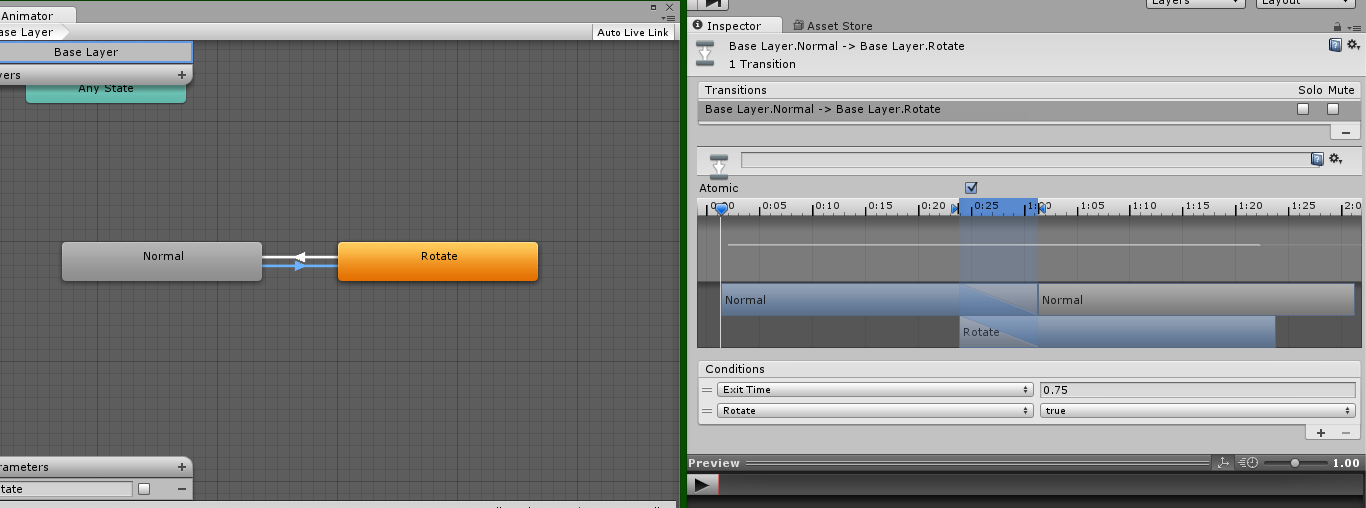
using UnityEngine; using System.Collections;
public class CameraBrain : MonoBehaviour {
public Animator anim;
// Use this for initialization
void Start () {
}
// Update is called once per frame
void Update () {
}
void OnTriggerEnter2D (Collider2D collision)
{
if (collision.gameObject.tag == "rotate") {
anim.SetBool ("Rotate", true); }
if (collision.gameObject.tag == "normal_View") {
anim.SetBool ("Rotate", false);}
}
}
Can anybody help please?
Comment
Best Answer
Answer by Waelwindows · May 06, 2015 at 05:44 PM
Even though you figured it out, and for helping other people. You select your animations component and set it to Looping
Your answer

Follow this Question
Related Questions
Distribute terrain in zones 3 Answers
3d platforming Camera 1 Answer
check if there are no object inside a trigger 2 Answers
[ C#] Character Movement based on Camera Direction. 2 Answers
Multiple Cars not working 1 Answer