- Home /
Andriod game crashes on start up
So i've been working on a game for andriod, and the game plays fine in the editor with no errors, and any pc builds work fine too. However when I install the andriod build to my Samsung Galaxy Ace, and start the game, it says straight away that it has crashed unexpectedly. Does anyone know the reason for this?
I have Unity version 4.1.2, and Andriod SDK r21 I believe, if this helps.
Answer by RyanZimmerman87 · Aug 09, 2013 at 10:04 PM
My first advice would be to ditch 4.1.2 I upgraded to that for a little bit and it was absolutely horrid for my Android Builds.
It's unlikely but there's a slight possibility that version of Unity could cause your crash.
I'm not familiar with Samsung Galaxy Ace, but if they are sorta slow or your project is pretty demanding for a phone game 4.1.2 could be an issue.
I believe the other answer is a more accurate solution to fix your crash.
But I feel this is worthy of an answer too because 4.1.2 gave me like literally 50% of the frame rate I had in 4.0.0 on my project. AND 4.2 seems to be even faster than 4.0.0.
So although this may not solve your problem I would still strongly recommend switching to Unity 4.2 because 4.1.2 was so laggy I believe there was something wrong for Android in that version.
Also you should make sure you really are on Android SDK rev 21 because 22 does not work.
I updated Unity and I still have the same problem, but it told me that my phone 'is not compatible with armv7a binaries'. So I guess this must be the reason. Thanks for your help, if I hadn't updated Unity, I wouldn't of known.
Answer by hamcav · Aug 09, 2013 at 09:57 PM
ive been programming some android apps and whenever it crashed without any reason it was due to resources. That means check if your prefabs are all named with lower case letters. So in eclipse Android sdk having a resource named Example.jpg would crash android app but renaming it example.jpg solves it. You get the idea? Hope it helps..
Your answer