- Home /
Game Lags in Unity & after Build
Hello, So today I just finish creating a low poly map for my first person shooter game. I mean every object in the map is low poly. Yet when I play the game, it lags really hard. I know that trees make the game lag so I put them really far. But it still lags hard. I mean the FPS (frames per second) drop down to 10 when in full screen mode! I'm not even using heavy 3d objects. Please help.
Answer by Ludeme Games · Aug 07, 2012 at 04:33 AM
After you gather information (see above), try going through this page on Optimizing Graphics Performance. Game optimization is a broad topic, but they do have some great information to get you started there, and a handy checklist at the bottom you can start with.
Ok, that was really helpful, I really appreciate your time. However, I found out that my vertix count is 500k and the system recommend it to be below 200k. How do I reduce that ?
Answer by Ludeme Games · Aug 07, 2012 at 03:23 AM
Start by turning on the "Rendering Statistics" gizmo. This will give some concrete information about what might be bogging down your game. You can find information about the gizmo here.
How do I know what's bogging down the game. What is the average numbers for a game gizmo to run smoothly. By the way, thats how I figured out how my FPS was slowing down.
and I want to know what is specifically making my game lag and how do I fix it?
Answer by Ludeme Games · Aug 07, 2012 at 05:13 AM
Even this subsection of performance is a broad topic, so it's hard to say exactly without seeing the contents of your scene. Some simple (to turn on, anyway) algorithmic solutions are Occlusion Culling and Level of Detail (LOD). The Profiler helps you find exactly what objects are taking the most time. If you don't have Pro, you may have to search a little more yourself. Try turning things off and on (the trees for example) and see what effect it has on your framerate. Unfortunately, placing things far away from the camera will not help performance (insofar as I know... but test to be sure).
If you find answers helpful, please upvote (each) and select answer! Thanks.
Answer by SketchyRandom · Jun 14, 2015 at 07:31 AM
I'm going low poly as well and I think it seems to be a problem with lighting low poly objects. Baking everything first will probably help although even that will take ages.
Your answer

Follow this Question
Related Questions
expecting (, found 'OnConnectedToServer'. 0 Answers
A node in a childnode? 1 Answer
Populate game objects from a list?? (C#) 1 Answer
What are the sytem requirements? 0 Answers
i have a little problem 0 Answers