- Home /
Deferred lighting: How to improve quality and anti-aliasing?
Mac, OSX version 10.6.4, Unity3D version 3.1.0f4 (55865) Mac is 2.8Ghz Core2Duo, 9600M GT. And Deferred lighting looks HORRIBLE. Forward looks brilliant. No matter what I change, Deferred looks like an aliasing nightmare. Is this an issue? What could be wrong?
Answer by Eric5h5 · Dec 06, 2010 at 04:55 AM
There isn't any anti-aliasing in deferred rendering; you can use an edge blur image effect. Other than that, you haven't described what "horrible" actually is.
Every edge looks like something from a Commodore 64. Just a pixeled, aliased mess. Assu$$anonymous$$g Deferred Lighting is the best on Unity, how does one make it look good in terms of aliasing? Is it really by adding an edge blur? Does that not have a detrimental quality to image detail?
I'd still need to see screenshots, because "something from a Commodore 64" sounds like a massive exaggeration unless there's something else other than a simple lack of anti-aliasing going on.
It depends alot on what you make, http://www.ballitis.com/files/deferred.jpg looks bad with deferred lighting because all the jagged edges draw to much attention to the background. And the fake AA scripts have no noticable effects either.
While in these shots the water and lava look better in deferred lighting and the aliasing is not as noticable to their backgrounds. http://www.ballitis.com/files/volcano.jpg http://www.ballitis.com/files/waterfallsdeferred.jpg
Answer by Admiral_Face · Jun 08, 2014 at 09:30 AM
Deferred is a horrible aliasing nightmare, the best thing you can do to help this is to mix it with supersampling, which you will have to write yourself. Though this is extremely simple, there are no online resources that one may use to easily enable you to do this. This will have to be mixed with a nice edge AA. It still will look like crap compared to even 4xMSAA, and give you a performance hit as great as 40-70% loss of framerate. It is the only possible solution at this time though. Maybe some day Unity will support Deferred lighting rendering, which allows for MSAA and all the nice tricks you get with deferred.
Congratulations on being able to see aliasing btw, you have good vision. The reason why deferred has horrible aliasing is because they know most people apparently can't see jaggies. To me, they are the worst problem in modern computer graphics.
Answer by SunnySunshine · Feb 10, 2015 at 08:58 PM
You can import image effects from standard assets, and apply the anti aliasing script to the camera. Works with deferred lightning.
Answer by mike_kennedy989 · Nov 03, 2016 at 12:48 PM
Other than using something like Livenda's CTAA, Unity AA sucks in deffered. Even with CTAA it's not great. be nice if they could figure out how to do because Unreal does it really well.
Your answer

Follow this Question
Related Questions
Pixelartifacts on edges when activating Antialiasing... 4 Answers
Anti Aliasing on Mobile 3 Answers
How to Convert Image to Texture2d 1 Answer
Set AA Quality besides the other settings. 0 Answers
Mixing Deferred Lighting and Forward rendering paths 2 Answers