- Home /
Noob trying to figure out Depth of Field, documentation (edited)
I just upgraded to Unity Pro and I'm trying to implement DoF.
I can't find any documentation or step-by-step information about implementing image effects - specifically DoF. Where is the documentation for this? The breakdown here http://unity3d.com/support/documentation/Components/script-DepthOfFieldEffect.html doesn't seem to correspond to the Depth of Field script in my Image Effects menu. There is a long list of shaders that the script is looking for, but they don't match up with the names of the shaders that come in the image effects shaders folder.
How do I use Depth of Field?!
Answer by SrBilyon · Nov 19, 2010 at 05:57 PM
Did you import these? http://unity3d.com/support/resources/example-projects/shader-replacement And if so, did you add the DoF script to the main camera? Is the problem that you can't see the effects?
Thanks for your answer.
I did, but there is no DoF scene in that project, even though its listed.
I can't see any effect when I add the DoF script to my $$anonymous$$ain Camera. The script calls for several shaders, some of which are included in the 'Image Effects (Pro Only)' folder that I imported, but many aren't, so I get UnassignedReferenceException errors until I arbitrarily assign shaders. Am I way off track with this? How is the DoF script supposed to work?
That's a weird one. Try this, create a new project, import the Image Effects Package, $$anonymous$$ake a scene, add the DoF to the Camera, add an object and make it the target in the DoF script (using the inspector) and see if that works.
Hey, thanks! That worked!! I was importing an Image Effects folder that contained a bunch of scripts from a previous version of the project - saved in Unity 2.
Your answer

Follow this Question
Related Questions
error CS0101 0 Answers
ImageEffects-toggling through code issues 0 Answers
UFPS Simple Image Effect Script Help 0 Answers
Why Depth of Field doubles tris and verts count? 0 Answers
Unity 5.6 splash screen tool: Blurry background image 0 Answers