- Home /
The FPS Tutorial and standard assets
So I'm trying to follow the FPS tutorial in unity 3.5 and it tells me to import the standard assets package into the project.
My question is, which of the packages I'm meant to import? The standard assets (mobile) perhaps? but how am I to know?
It seems rather obvious the FPS tutorial, and possibly others are in need of some updating...
For now though, I'd just be happy with an answer to the above question of, which package am I meant to import?
Thanks.
Answer by Hamesh81 · Mar 13, 2012 at 08:12 PM
You guessed it, there isn't a "Standard Assets" package . They were broken down into several packages which now ship with Unity as standard. I'm not sure which packages exactly you'll need, but as far as I remember the FPS tutorial scene wasn't that big or resource hungry. So you could first import most/all of the packages and then open two explorers/finders and systematically remove assets from your project folder window/finder to the second one. Each time check back to Unity to see if you have any errors popping up after the asset move. That's the long way though. I would just either look at the completed level to get an idea, or import all of the packages and then when you're finished the tutorial you can export a package with only the dependent assets.
Hope that makes sense! Let me know if it doesn't.
Hi, I am on the second PDF, and the Standard Assets I have imported so far are :- Character Controllers, and Particles. So import these, or for ALL Standard assets, import everything except Standard Assets ($$anonymous$$obile).
Answer by spudnik · May 08, 2012 at 08:44 PM
I've just had the same problem, I ended up creating a new project for the tutorial, NOT importing any of the standard packages, then copying the contents of the Assets folder from the tutorial zip into my new project folder's Assets folder. When I switched back to Unity, it was importing all the assets for the turorial.
Hope that helps, Cheers.
Answer by spudnik · May 08, 2012 at 08:44 PM
Hi, I was just having the same problem, I ended up creating a new project for the turorial, NOT importing any of the standard Unity packages, then copying the contents of the Assets folder from the tutorial's zip into the Assets folder in my new project. When I switched back to Unity it was importing the assets.
Hope that helps, cheers.
Your answer