- Home /
Increase mouseclick area size for OnMouseDown() - For Mouse Shooting Game (Open to more ideas)
I am making a shooting game where the mouse acts as the crosshair and the targets use OnMouseDown() to know when they are hit. My problem is that I do not want the mouse to click only at one pixel because that is too small of an area. Is there a way to increase the area of the mouse click? Maybe to 4x4 pixels? Or maybe I can use another method to achieve my goal?
Answer by Bunny83 · Jan 14, 2013 at 10:55 AM
Well, just increase the size of your colliders. If you don't want to increase the collider sizes you have to ray cast manually. Instead of a Raycast you can use a SphereCast and use then radius you want
I would prefer raycasting but I dont think it will work for my game since Im using a perspective camera and the ray only shoots in one direction, potentially missing anything under the mouse click due to perspective. Im trying to figure out a non mouse method so my game is more multi-platform/joystick ready but that might be worth an entirely new question.
SphereCast works well
http://answers.unity3d.com/questions/380811/can-cameraworldtoscreenpoint-be-used-to-check-if-o.html
Thanks for the help
Answer by cdrandin · Jan 14, 2013 at 10:05 AM
From looking around in the docs I found some stuff. Not sure if they work, but it wouldn't hurt to try it out. http://docs.unity3d.com/Documentation/ScriptReference/EditorGUIUtility.AddCursorRect.html
oh really? If you could confirm it so I can make note of it, thanks.
This function dose not what you want because:
EditorGUIUtility is an editor class and can't be used at runtime.
AddCursorRect specifies which mouse cursor will be displayed in this area. This can be used in an editor script to change the mouse cursor for example to indicate a resize action.
Your answer