- Home /
Save project in Windows, open in OSX
I have two computers, A windows machine and an iMac.
My ideal workflow is to use the Windows to work on my project then open the project in my iMac so i can build it to iOS device.
I prefer working on unity (unity 4) with my windows machine because i have two monitors, nicer keyboard, nicer mouse etc. But unfortunately, since my games are for iOS, i can't build them. So i use my iMac to open the same project that i created in my windows machine (shared hard drive).
But when i open the the project on the mac, i got a dialog box "Importing assets.." that took about a minute. I keep getting that same "importing assets..." anytime i move the mac mouse or anytime i click on something or sometimes just randomly. The importing assets.. dialog stays on the screen for about 45 secs and it's very annoying. The project has absolutely nothing except for 1 scene with a box and a directional light. Also, when i build the project, XCode installs it into my iPhone ok. Now, when i open the app on my iPhone it displays the unity splash and the app crashes (closes out and returns to my iPhone home page).
What is going on? What am i missing?
However, if i create the project with my iMac (save it on the local mac hard drive) from the beginning, everything works perfect!!
Now, i created a project on the $$anonymous$$ac. Opened it on Windows, re saved it on windows. Open on the $$anonymous$$ac and i have that problem again.
Why don't you use the nicer keyboard and mouse with the i$$anonymous$$ac? Also the second monitor.
The Windows is a custom build. The hard drive is a lot more than the one on my i$$anonymous$$ac. I save everything on the Windows hard drive including: 3dmax models, textures, audio etc. I want all the objects to live on that hard drive.
That hard drive is shared on my network, so i can use my mac to read/write to it and open Unity projects.
The mac opens the unity proj fine and everything seems to work fine but i keep getting "Importing assets.." dialog box every now and then on the mac.
Answer by Bunny83 · Jan 14, 2013 at 01:32 AM
If you have Unity pro or at least an AssetServer client license (TEAM license) i would strongly recommend to use a local AssetServer. In the company i work we use the same workflow. We develop on windows machines which we use to build for Android and have a mac to build for iOS. I just commit my changes and update on the mac. That way i don't have to switch the build target and only things that have changed are reimported which takes just a sec or two.
So how would i setup an AssetServer? i downloaded and installed for both the Windows and $$anonymous$$ac.
Your answer

Follow this Question
Related Questions
build crashes 1 Answer
4.6.1p4 OS X build crashes on launch 0 Answers
Mac build crashes on start up 1 Answer
How to force my *.exe to crash 1 Answer
SIGABRT on OS X 0 Answers