- Home /
Object in culling mask layer outside of far clip distance shows in screen corner?
I'm having a problem in Unity. I have a culling mask on a camera set to a layer with an object in the distance. I have the far plane set, but when my camera exceeds the distance the object disappears(which I want), but is still visible only in the corners of my screen at certain angles. This is annoying and it happens at all distances outside the far clipping plane. How can I get rid an object in a layer from showing in the corners of my screen outside of its far plane clipping distance?
Answer by Lovrenc · Jan 13, 2013 at 09:51 PM
I've seen this in many AAA game titles (might even be in all of them, but some hide it better).
Your panes are essentially two panels positioned at 90 angle to the camera. And since your view angle is lets say 90 degrees, a simple calculation will tell you that if you have your far pane at 100m, your side line is 141 meters long. When you rotate some objects will get cought inside your corners, since difference in distance is quite significant.
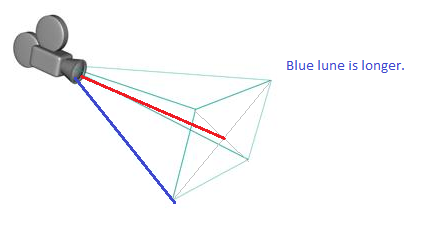
You can use rendering fog.
Thank you, that makes sense. Is there any way to remedy this problem?
Your answer