- Home /
Setting Scroll View Width GUILayout
What I need fixed is that when the buttons exceeds the scroll view width it starts scrolling horizontally, like so:
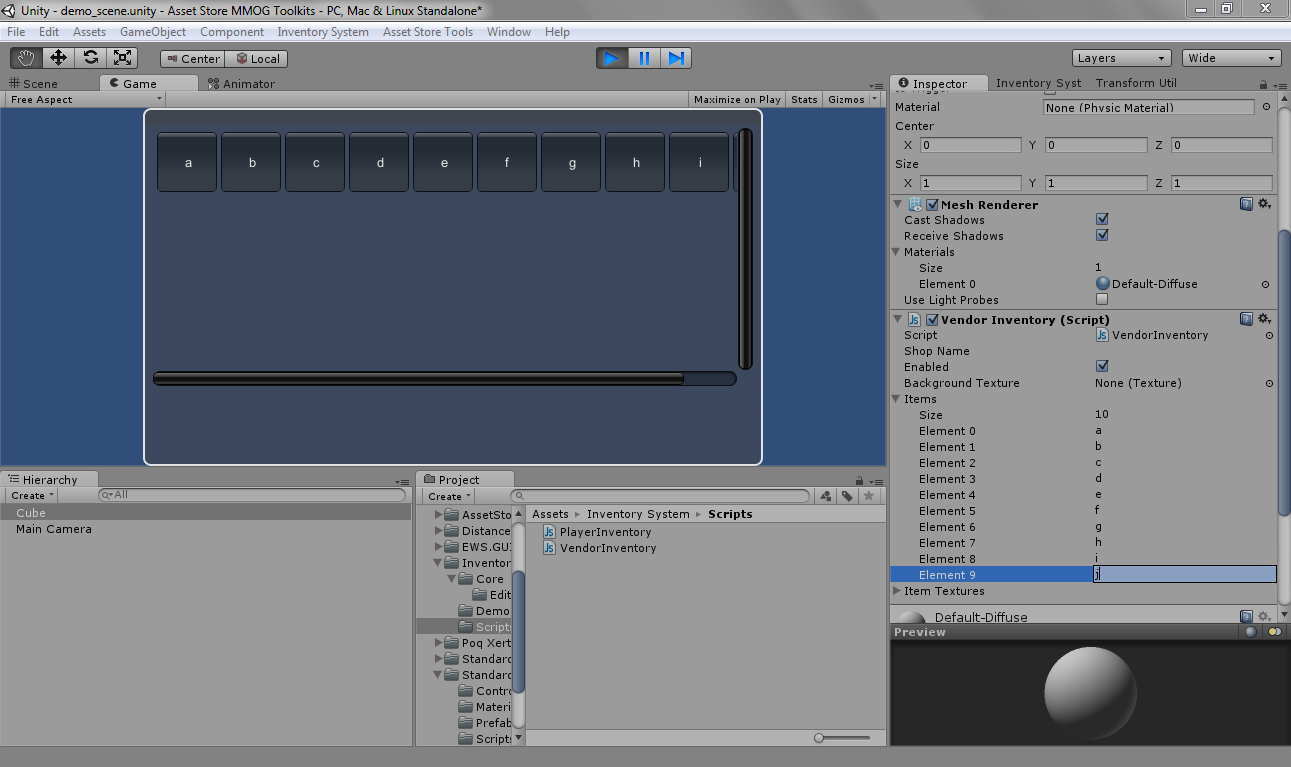
But what I want it to do is start drawing the buttons down 1 and then horizontal again so the horizontal scroll view is never changed just the vertical and I have a nice block of buttons like in this image I photoshoped:
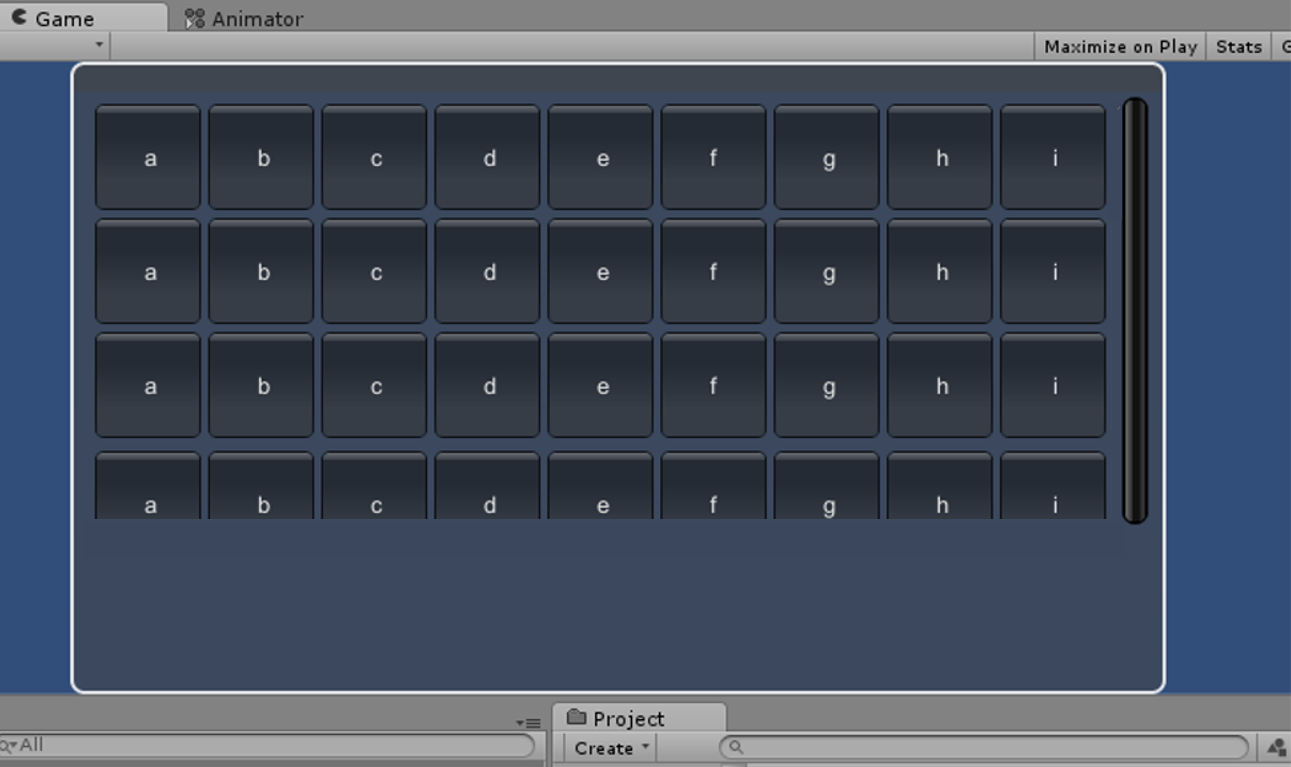
I have this script:
#pragma strict
var ShopName : String;
var Enabled : boolean;
var BackgroundTexture : Texture;
var Items : String[];
var ItemTextures : Texture[];
private var shopSize : Rect = Rect(Screen.width / 2,0,600,800);
private var scrollPosition : Vector2;
private var currentButton : int;
function Start () {
shopSize = Rect(Screen.width / 2 - 300,0,600,Screen.height);
}
function Update () {
}
function OnInspectorUpdate(){
}
function enable(i : boolean){
if(i == true){
Enabled = true;
}
if(i == false){
Enabled = false;
}
}
function OnGUI(){
if(Enabled == true){
shopSize = GUILayout.Window(200, shopSize, ShopWin, ShopName);
}
}
function ShopWin (windowID : int) {
scrollPosition = GUILayout.BeginScrollView (scrollPosition, false, true, GUILayout.Width(600),GUILayout.Height(Screen.height - 100));
GUILayout.BeginHorizontal();
//if(currentButton == 0)
for(var i:int =0;i<Items.length;i++){
if(ItemTextures.Length > 0){
if(GUILayout.Button(ItemTextures[i], GUILayout.Width(60), GUILayout.Height(60)))
{
}
}
else{
if(GUILayout.Button(Items[i].ToString(), GUILayout.Width(60), GUILayout.Height(60)))
{
}
}
//currentButton = currentButton + 1;
}
GUILayout.EndHorizontal();
GUI.DragWindow();
GUILayout.EndScrollView();
}
You need GUILayout.BeginVertical() and GUILayout.EndVertical(); Somewhere Outside the loop.
Im not really good at javascripting so unfortunately i cant help out that much
I know that much, but don't know where to put them to make it work.
I'll need a version of this script that works the way I want within the next few days for an unity add-on I'm writing.
Answer by numberkruncher · Aug 14, 2013 at 01:30 AM
To render a grid of buttons you could do something like the following to separate the buttons into separate rows. I have not tested the following, but you should see the general idea:
function ShopWin(windowID:int) {
scrollPosition = GUILayout.BeginScrollView(scrollPosition, false, true, GUILayout.Width(600), GUILayout.Height(Screen.height - 100));
GUILayout.BeginHorizontal();
// You might want to calculate this value, but for example
// purposes I'll just hard wire 9.
var buttonColumnCount:int = 9;
for(var i:int = 0; i < Items.length; ++i) {
// Begin new row?
if (i % buttonColumnCount == 0 && i > 0) {
GUILayout.EndHorizontal();
GUILayout.BeginHorizontal();
}
if(ItemTextures.Length > 0){
if(GUILayout.Button(ItemTextures[i], GUILayout.Width(60), GUILayout.Height(60)))
{
}
}
else{
if(GUILayout.Button(Items[i].ToString(), GUILayout.Width(60), GUILayout.Height(60)))
{
}
}
}
GUILayout.EndHorizontal();
GUI.DragWindow();
GUILayout.EndScrollView();
}
Your answer