- Home /
Precise Collision Detection
Good Morning, Afternoon, Evening ~ Night
I suppose I can be discovered here, posing questions and all, because I'm currently in the midst of designing a simplistic Hourglass GameObject within Unity.
It's one that'll conceivably rotate about its own axis due to a pre-determined animation sequence, And will have little blocks/spheres falling consistently downwards within it, all through the in-Unity physics engine.
The issue that then arises is that the two Game Objects don't appear to collide as precisely and smoothly as I had originally anticipated. And rather than having the little blocks collide and bounce about inside the Hourglass, they instead just glitch out/fall through and bounce away merrily into the distance.
And so I suppose I'm merely wondering whether there's some form of precise collision detection I can apply to these two differing colliders, so they might be able to interact as originally planned, or whether it's all just a lost cause and is best given up on. So any advice/personal thoughts or cold-hearted insults would be much appreciated.
Many Thanks,
Do you use the animatePhysics option? If not, then interaction with animated colliders and rigidbodies is guaranteed to go wrong.
Hmm, As it were,
I'm actually relatively unfamiliar with the animatePhysics function. And from what vague research I've done into it, I'm still a little unsure of how it operates, or how I may be able to utilise it in a functional manner.
Though thank you for the feedback all the same, And I'll be sure to look into it a little further too then
Your answer

Follow this Question
Related Questions
Collision detection for many colliders 0 Answers
Model tips over for no reason 1 Answer
How To: One collider for detection; one for collision. 1 Answer
Manually check collision ? 1 Answer